- Key Takeaways
- Unified Experience
- Embracing the Redesign
- Exploring the New Interface
- Unveiling Modern Communication
- Navigating Updated Features
- The Impact on Daily Communication
- Adapting to the New Gmail
- The Future of Email
- Default Experience for Users
- Getting Started with the Update
- Conclusion
- Summary
- Frequently Asked Questions
Key Takeaways
- Embrace the revamped Gmail design to enjoy a unified experience across different devices, enhancing your productivity and convenience.
- Explore the new interface and updated features to make the most of modern communication tools, such as smart replies and nudges.
- Understand the impact of the redesign on daily communication, and adapt to the changes for a more efficient and organized email experience.
- Prepare for the future of email by familiarizing yourself with the default experience for users and getting started with the update to stay ahead in the digital communication landscape.
Want to experience a more streamlined and user-friendly emailing with the new gmail interface on your mobile device? Brace yourself, as Google has unleashed its revamped Gmail design tailored specifically for mobile users. With enhanced features and a fresh interface, managing your emails on the go with the new gmail view has never been easier. This redesign aims to provide a seamless and efficient email management experience, ensuring that you can stay organized and productive while using Gmail on your smartphone or tablet.
Get ready to dive into an improved layout, smoother navigation, and optimized functionality designed to elevate your mobile email experience. The new design promises to make accessing, composing, and managing emails effortless – all within the palm of your hand. Say goodbye to cluttered screens and hello to an intuitive material theme design interface that puts convenience at the forefront.
Unified Experience
New Look
Gmail’s new design ensures a unified experience for users across various devices. Whether accessing Gmail on a desktop or mobile device, users can expect the same interface and features. This consistency simplifies the user experience by eliminating the need to adapt to different layouts and functionalities.
The revamped design is set to provide a seamless experience, making it easier for users to navigate their emails and access important features regardless of the device they are using. For instance, if a user frequently switches between their computer and smartphone, they will appreciate having a consistent layout and feature set across both platforms.
The updated Gmail design introduces an aesthetically pleasing and intuitive interface for mobile users. The fresh look reflects Google’s commitment to enhancing user experience by providing not only functionality but also visual appeal. Users will notice modern touches that make navigating through emails more enjoyable while maintaining efficiency.
Permanent Update
With this permanent update, Google has made significant strides in improving the overall aesthetic of Gmail for mobile users. By rolling out this new look as a permanent update rather than an optional feature, Google demonstrates its dedication to ensuring that all users benefit from an enhanced email experience.
This update marks Google’s acknowledgment of the increasing reliance on mobile devices for accessing emails, prompting them to prioritize refining the mobile user interface. As such, users can now enjoy an updated design that aligns with contemporary trends in app interfaces while also catering specifically to their needs as email consumers.
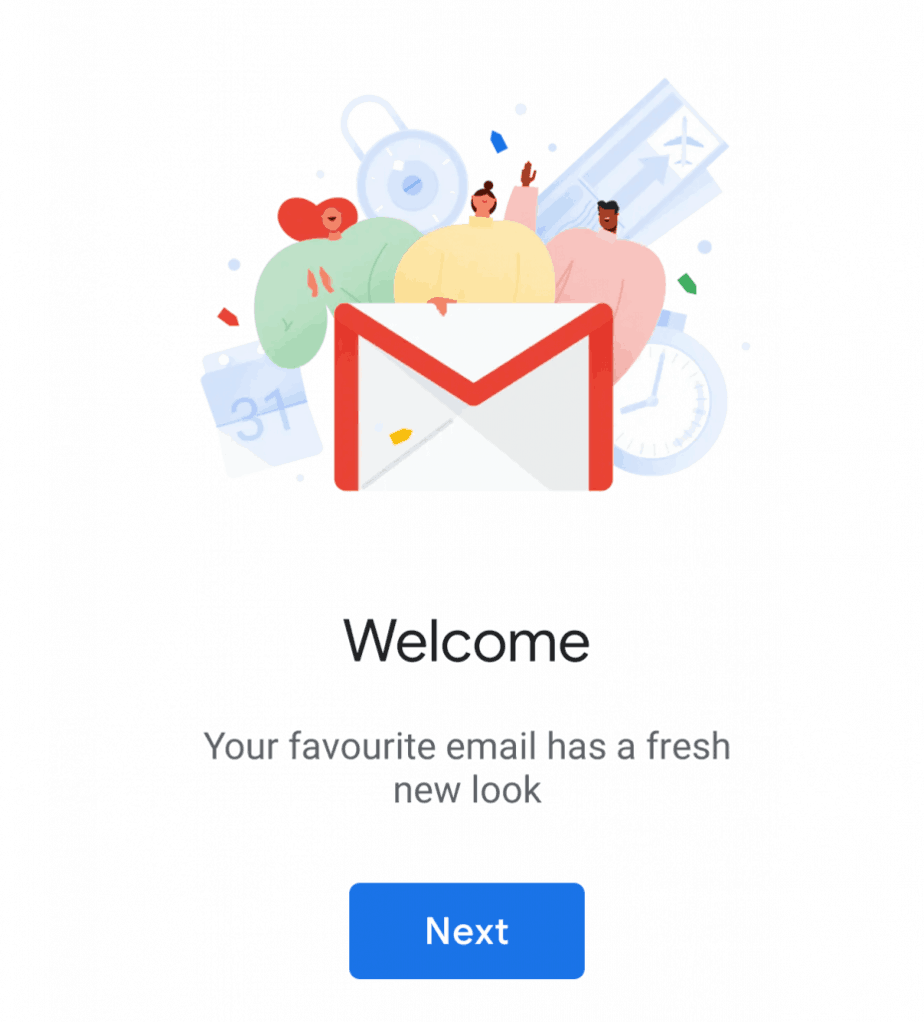
Embracing the Redesign
Transitioning Smoothly
The revamped Gmail design is not a temporary change; it’s a permanent update for mobile users. Google has made it clear that this updated interface is here to stay. Users can rely on the new design as a long-term feature of the Gmail app, ensuring consistency and stability in their user experience.
Moreover, transitioning to the new Gmail design is designed to be hassle-free and user-friendly. Google has ensured a seamless switch to the updated interface for mobile users. This means that users can make the transition without disruptions or complications, allowing them to continue using Gmail with ease.
Integrated Layout
The transition process from the old to the new Gmail design has been carefully crafted by Google to ensure that users can seamlessly adapt without any inconvenience. The integrated layout of the redesigned Gmail app streamlines access to key features within an organized and efficient interface for mobile users.
Users will find that they can smoothly navigate through their emails, contacts, and settings within this cohesive layout. The integrated layout ensures that essential elements are neatly incorporated into one unified space, providing convenience and accessibility at every step.
Enhanced User Experience
With its enhanced user experience, the new Gmail design integrates essential elements into a cohesive layout for mobile users. This means improved organization and efficiency within the app’s interface which ultimately enhances productivity while using Gmail on mobile devices.
Default view: for extra white space and small buttons to directly open email attachments.
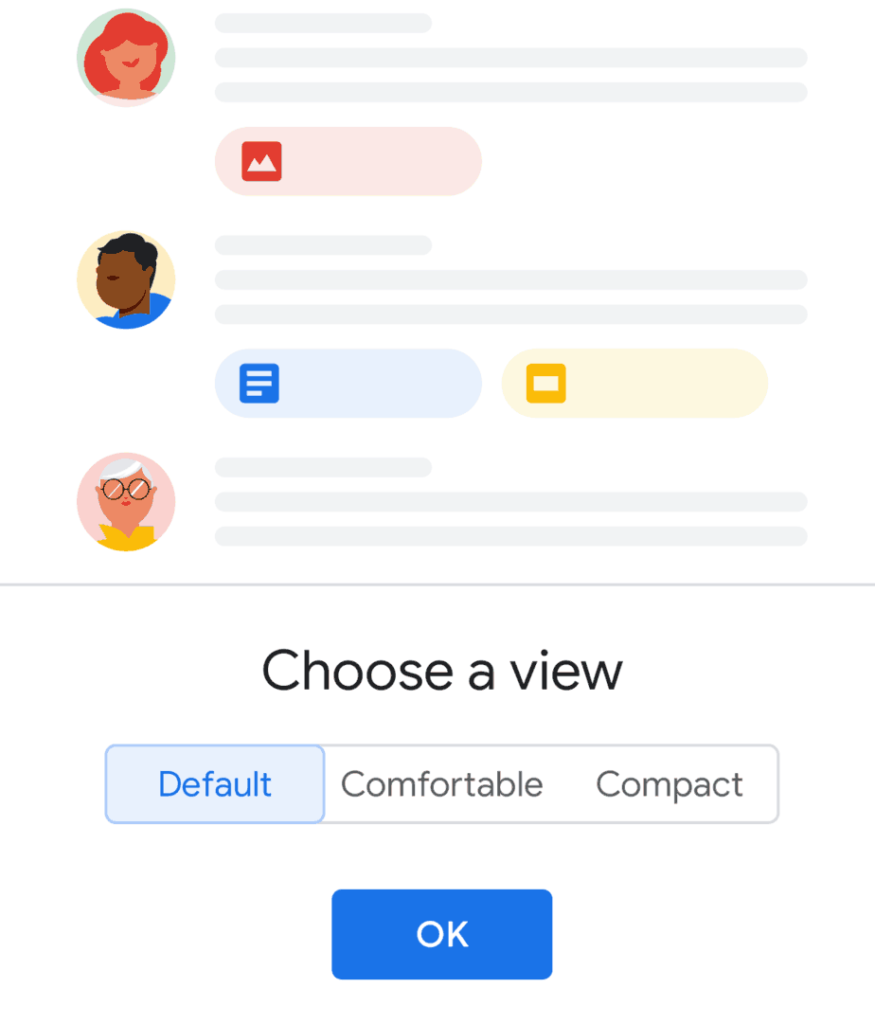
Comfortable view: Casual Gmail looks for the current iteration of the app.
Exploring the New Interface
Design Elements
The revamped Gmail design for mobile users promises an improved overall experience, focusing on usability, efficiency, and satisfaction. The update aims to enhance the user experience through a redesigned interface. For instance, streamlined navigation and intuitive layout are key elements that contribute to a more user-friendly experience. This means that navigating through emails and accessing various features will be more seamless.
Moreover, the redesign incorporates modern and functional design elements such as updated icons, typography, and visual components. These carefully selected design elements optimize both usability and aesthetics for mobile users. For example, the new icons may be more intuitive or visually appealing than their predecessors.
Material Theme
Google’s Material Theme integration brings a cohesive visual experience to the new Gmail design for mobile users. Users can expect consistent design principles aligned with Google’s Material Theme guidelines throughout their interaction with the app. This ensures that every aspect of the interface adheres to a contemporary and unified look while maintaining functionality.
Furthermore, this theme introduces a fresh approach by unifying visuals across different devices within Google’s ecosystem. As a result, users will encounter familiar visual cues when transitioning between various Google products like Calendar or Drive.
User Impact
The incorporation of Google’s Material Theme in the revamped Gmail design has far-reaching implications for users’ experiences on mobile devices. Not only does it offer an aesthetically pleasing interface but also aligns with other Google apps’ interfaces under this theme—promoting consistency across platforms.
Ultimately, these changes aim to provide not just an aesthetic upgrade but also improvements in functionality—making it easier for users to navigate through their emails efficiently while enjoying a visually appealing layout.
Unveiling Modern Communication
The updated Gmail design has been meticulously crafted to enhance the daily experience of mobile users. It is expected to bring about notable improvements in efficiency, navigation, and overall satisfaction for those accessing their emails on mobile devices. Google’s primary focus with this redesign is to thoroughly understand how it will impact its diverse user base and address their needs accordingly.
The goal is to create a unified vision for Gmail that caters to the evolving demands of modern communication. By ensuring that the new design aligns seamlessly across different platforms, Google aims to provide a consistent and cohesive experience for all users. This approach reflects Google’s commitment towards shaping the future of Gmail in a way that resonates with users across various devices.
Google’s emphasis on understanding how the redesigned interface will affect its users underscores its dedication towards delivering an optimized email experience. The company recognizes that by prioritizing user feedback and incorporating it into the redesign process, they can ensure that the updated interface meets the diverse needs of its global user base.
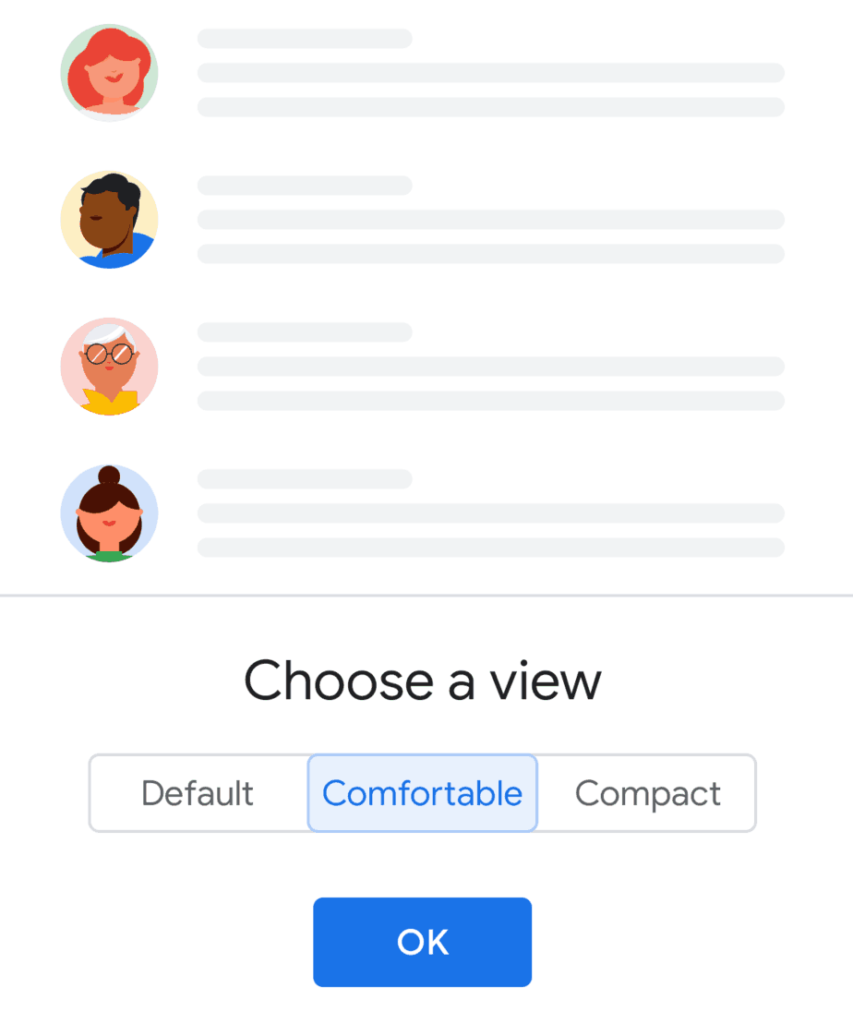
Compact view: for compressing things a bit and turning the sender avatars into checkboxes.
Communication Efficiency
With regards to communication efficiency, Google has taken significant strides in unifying the Gmail experience across platforms through this revamped design. Mobile users can look forward to experiencing a more streamlined and efficient email management system designed with their unique needs in mind.
By creating a cohesive vision for both functionality and aesthetics within Gmail’s mobile interface, Google aims at ensuring consistency across all platforms without compromising on usability or visual appeal. This unified approach signifies Google’s commitment towards providing an inclusive email platform accessible from any device without sacrificing quality or ease of use.
In essence, this overhaul represents not just an update but also a strategic move by Google aimed at revolutionizing how people communicate using their smartphones while maintaining uniformity with other interfaces.
Navigating Updated Features
Functionality
The revamped Gmail design prioritizes efficient communication for mobile users. It ensures that accessing emails, contacts, and communication tools is seamless within the app. By optimizing the communication processes on mobile devices, it caters to the fast-paced nature of modern digital interactions.
This redesign focuses on enhancing user experience by providing a more streamlined approach to managing various aspects of communication. For instance, users can easily switch between their inbox and other features like contacts or calendar without any hassle. This means that essential functions are just a tap away, making it quicker and easier to navigate through different tasks.
The new design also emphasizes quick access to crucial information, such as attachments or important emails. This allows users to efficiently handle urgent matters without having to sift through numerous screens or menus.
Accessibility
In addition to functionality enhancements, the updated Gmail design introduces intuitive features tailored specifically for mobile users. These improvements aim at making email management more straightforward while enhancing organization and task handling capabilities.
With these changes in place, users will find it easier than ever before to organize their inbox effectively by categorizing emails into folders or labels with simple gestures. The availability of smart suggestions further simplifies this process by predicting where an email should be filed based on past behavior.
Moreover, the revamped Gmail design enhances accessibility through improved search functionalities allowing users to quickly locate specific emails even from large archives. This feature is particularly beneficial when trying to retrieve critical information during time-sensitive situations.
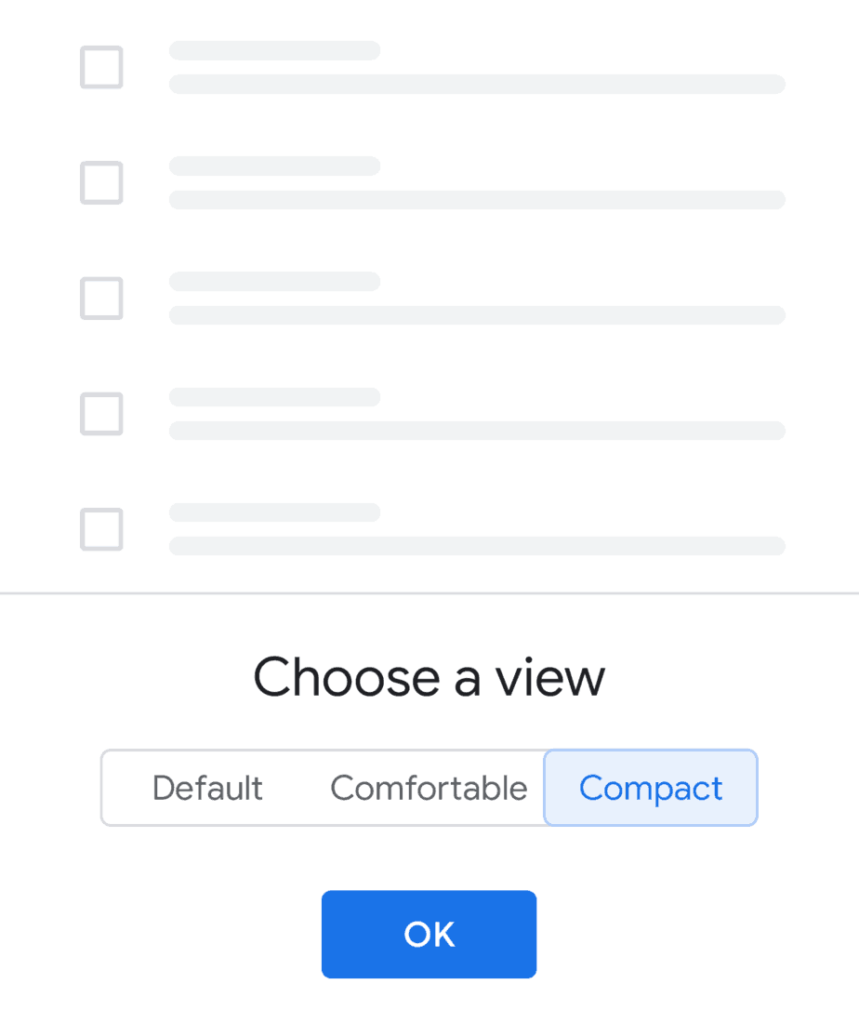
The Impact on Daily Communication
Productivity Features
Google’s revamped Gmail design for mobile users places a strong emphasis on accessibility. This means that the redesigned interface is tailored to meet the needs of all users, including those with diverse requirements. For instance, individuals with visual or motor impairments can now easily navigate and utilize the app’s features without facing any significant challenges. By integrating accessibility considerations into its core design, Google has ensured that all users can engage with their emails efficiently.
The new Gmail design also introduces a range of productivity-focused features specifically crafted for mobile usage. This includes tools and functionalities aimed at enhancing user productivity within the app itself. For example, users can now seamlessly switch between sending emails and making video calls using integrated services like Google Meet or other third-party applications directly from their inbox. Such seamless connectivity options allow for efficient multitasking while managing email tasks on mobile devices.
In addition to these enhancements, the revamped Gmail interface offers streamlined access to important functions such as scheduling appointments through Calendar integration or accessing files stored in Google Drive—all without having to leave the app environment. These integrations not only save time but also reduce friction in daily communication workflows by providing an all-in-one platform for managing various aspects of digital interaction.
Overall, these improvements aim to empower mobile users by providing them with a comprehensive suite of tools designed to streamline their daily email-related activities and enhance overall productivity.
Adapting to the New Gmail
Enabling Material Theme
The revamped Gmail design brings a fresh and cohesive look, aiming to create a seamless experience across various Google services on mobile devices. With the new interface, users can expect improved integration with services like Calendar, Drive, and Meet. This means that when accessing emails on their mobile devices, they can easily transition to scheduling events in Calendar or collaborating on documents in Drive without having to switch between multiple apps. The redesigned layout not only enhances the visual appeal but also streamlines user interaction by providing quick access to different Google tools within the Gmail app.
Enabling Material Theme in the new Gmail view involves simple steps for mobile users. By following clear instructions provided by Google within the app settings, users can effortlessly activate Material Theme. Once activated, they will notice a visually cohesive experience throughout their Gmail app as it aligns with other Google products’ design language. For instance, icons and color schemes will be consistent with what users see in other updated Google apps such as Calendar and Drive.
Disabling Chat and Meet
In addition to activating Material Theme for an enhanced visual experience, mobile users have the flexibility of customizing their Gmail layout by disabling features like Chat and Meet if they prefer not to use them regularly. This customization allows users to tailor their email environment according to their specific needs and preferences. By removing unnecessary elements from the interface that are not frequently used, individuals can declutter their inbox view and focus solely on essential email-related tasks.
The Future of Email
Mobile-Friendly Interface
Google has recently revamped the inbox experience for its mobile users. In this new design, users have the ability to disable the Chat and Meet features within their updated Gmail interface. This gives them greater flexibility in customizing their communication preferences according to their needs. By providing these options, Google demonstrates a strong commitment to offering users choice and control over their email experience.
The option to disable Chat and Meet reflects Google’s dedication to ensuring that users can tailor their email environment based on what works best for them. For instance, some individuals may prefer a streamlined inbox without additional communication features, while others might find value in having all these functions integrated into one platform.
Evolution of Communication
With the new Gmail design, Google has prioritized creating a mail-friendly interface that is optimized for various screen sizes typically found on smartphones and tablets. This means that mobile users will now benefit from an interface that seamlessly adapts to the dimensions of their devices.
Default Experience for Users
Rolling Out New Design
The revamped Gmail design is a significant step forward in how mobile users engage with email. It represents an evolution in the way people manage their communication on smartphones and tablets. With this update, Google aims to enhance the overall experience of handling emails, collaborating with others, and engaging in real-time interactions.
This redesigned interface reflects Google’s commitment to continually improving its platform for users worldwide. The company has prioritized making email management more efficient and seamless on mobile devices. By incorporating new features and optimizing existing ones, Google seeks to provide a more user-friendly environment for individuals who rely heavily on their mobile devices for professional and personal communication.
The phased rollout strategy ensures that the deployment of the new design occurs gradually across different regions and device types. This approach allows Google to minimize disruptions while reaching a broad audience over time. As a result, mobile users can anticipate experiencing the updated design at varying times based on their geographical location or type of device they use.
No Reversion Option
One key aspect of this rollout is that once users receive the updated design, there is no option to revert back to the previous version of Gmail. This decision aligns with Google’s strategy to ensure a smooth transition process without causing confusion or fragmentation among its user base.
While some users may prefer having control over when they adopt changes, Google’s approach emphasizes maintaining consistency across its platform by gradually introducing updates universally rather than allowing individual reversion options. This method aims to create a cohesive experience for all users while minimizing potential compatibility issues associated with multiple versions of the same application.
Getting Started with the Update
Enabling New Design
Google’s revamped Gmail design for mobile users does not offer an option to revert back to the previous version. Once updated, mobile users cannot go back to the old interface. This decision reflects Google’s commitment to advancing its product development and embracing innovation.
The update process is straightforward, requiring minimal effort from users. By navigating through their Gmail settings, mobile users can easily enable the new design. Despite the inability to revert back, this change allows users to experience a more modern and efficient interface.
Exploring Features
Enabling the new design in Gmail for mobile devices is a user-friendly process that prompts individuals through simple steps within their account settings. Google ensures that activating the updated interface is accessible and hassle-free for all users.
Upon activation, mobile users can swiftly embrace an array of benefits offered by the revamped design. These include improved functionality, enhanced visual appeal, and streamlined navigation features tailored specifically for a seamless experience on smaller screens.
Conclusion
Exploring New Features
Mobile users are encouraged to explore all newly introduced features within their redesigned Gmail interface. Google has made significant changes, aiming to enhance the user experience and improve productivity. By actively engaging with the updated interface, mobile users can discover valuable tools that streamline email management and collaboration. For instance, they can explore the new “Snooze” feature, which allows them to temporarily remove emails from their inbox and set a reminder for later.
The revamped design also emphasizes various functionalities that cater to different aspects of email usage. Users may find improved ways to organize their emails using labels and categories or access advanced search options for finding specific messages quickly. By embracing these changes, mobile users have the opportunity to optimize their email workflow and make the most out of Gmail’s capabilities.
Enhancing Productivity
Google highlights how the revamped design aims at enhancing productivity for mobile users. With features such as smart replies, suggested actions based on email content, and priority notifications, Gmail becomes more intuitive in assisting users with managing their emails efficiently while on-the-go. For example, when receiving an important email on a mobile device, users can swiftly respond using one-tap smart replies without typing a full response.
Moreover, by exploring new functionalities like integration with other Google Workspace apps directly from Gmail’s interface (such as Calendar or Tasks), mobile users can seamlessly transition between tasks without switching between multiple applications constantly. This seamless integration contributes significantly to improving productivity by providing a unified platform for managing various work-related activities from a single app.
Summary
You’ve now seen how Google’s revamped Gmail design for mobile users is all about enhancing your email experience. By embracing the redesign and exploring the new interface, you can navigate updated features and embrace modern communication effortlessly. Adapting to the new Gmail might take some getting used to, but it’s a step towards the future of email. The default experience for users is now more unified and user-friendly, making it easier to stay connected.
So, what are you waiting for? Dive into the updated Gmail and discover how it can revolutionize your daily communication! It’s time to embrace the change and make the most of the modern features at your fingertips.
