- Key Takeaways
- Understanding Google Search Operators
- Mastering Advanced Google Search Operators
- Utilizing Key Google Search Operators for SEO
- Enhancing Research with Google Search Commands
- Unreliable and Deprecated Search Operators
- Discovering Link Building Opportunities
- Uncovering Internal Linking Ideas with Search Operators
- Tracking Duplicate Content Issues Using Operators
- Implementing Google Search Commands for Technical SEO Audits
- Utilizing Advanced Google Search Commands for Business Growth
- Summary
- Frequently Asked Questions
Key Takeaways
- Leverage Google Search Operators: Use advanced search operators to refine your search queries and find specific information efficiently.
- Optimize SEO Strategies: Incorporate key Google search operators to enhance your website’s SEO performance and visibility in search results.
- Enhance Research Efficiency: Save time and improve the quality of your research by utilizing Google search commands for targeted results.
- Stay Informed: Be cautious of unreliable or deprecated search operators to ensure the accuracy and relevance of your search results.
- Boost Link Building: Identify link building opportunities by employing strategic search operators to discover relevant websites and resources.
- Improve Website Health: Monitor duplicate content issues and enhance your website’s technical SEO through the implementation of Google search commands.
Let’s delve into the fascinating world of Google search operators, including text searches, query terms, and keywords. These powerful symbols and words can refine your online searches like never before, making you a search maestro in no time. From finding exact phrases to excluding specific terms, these operators like keyword are your secret weapon for unlocking precise search results.
Dating back to the early days of Google, these operators have evolved to cater to users’ needs for more efficient and targeted searches. Get ready to elevate your searching game with these simple yet effective tools like advanced operators and query terms at your fingertips.
Understanding Google Search Operators
Basics
Google search operators are essential commands that refine and narrow down search results. Basic search operators include using quotation marks for exact phrases and the minus sign to exclude specific terms. For instance, searching “best pizza in town” will show results with that exact phrase, enhancing result accuracy.
Understanding these basics can significantly improve your online searches by providing more precise and relevant information. By utilizing simple operators like quotation marks or the minus sign, you can filter out irrelevant results and focus on what matters most to you.
Pros:
- Enhances search precision
- Filters out unwanted results efficiently
Cons:
- Requires learning different commands
- May limit some search functionalities
Advanced Uses
Advanced Google search operators enable users to conduct complex searches with specific criteria. For example, employing the “site:” operator allows you to confine your search within a particular website or domain. If you’re looking for information solely on a site’s blog section, adding “site:example.com/blog” after your search terms will yield targeted outcomes.
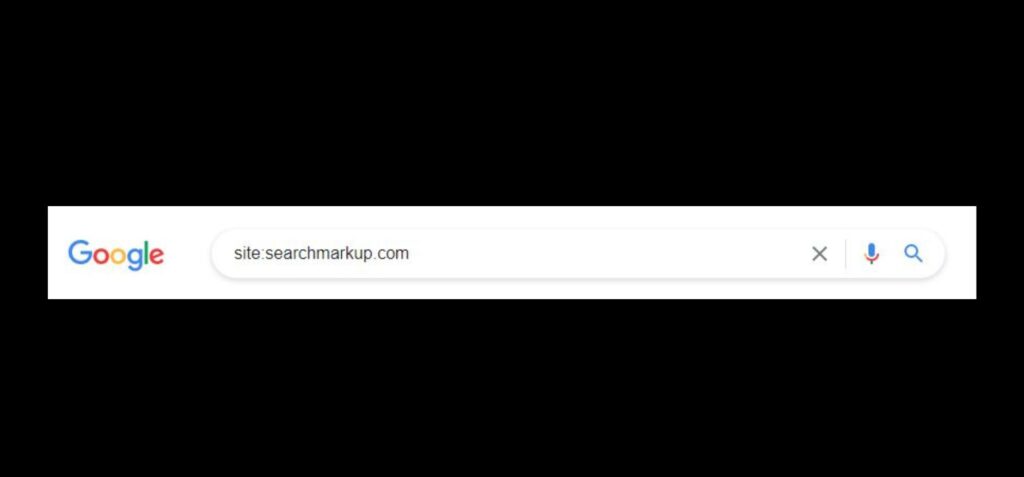
Another advanced operator is “intitle:”, which helps identify web pages containing specific words in their titles. This feature proves handy when seeking articles or resources related to a particular topic mentioned directly in page titles using the Google search operator.
Advanced Uses:
- Utilize “site:” for domain-specific searches.
- Employ “intitle:” for finding keywords in page titles.
Examples of Usage:
- Searching site:wikipedia.org space exploration limits results from Wikipedia only.
- Using the intitle:recipe google search operator finds pages with recipes specifically mentioning pancakes.

Mastering Advanced Google Search Operators
When using Google search operators, you can create powerful combinations to refine your search results. For instance, by merging the “site:” operator with a keyword, you can pinpoint information within a specific website related to that term. This method is handy when conducting research on a particular site or topic.
Learning how to utilize various search operators together not only saves time but also enhances the relevance of your search outcomes. By mastering these combinations, you can streamline your online searches and try to access the most pertinent information efficiently.
Wildcards are another valuable tool in Google search operators that can broaden your search scope. Including an asterisk (*) in your query represents unknown or variable terms, expanding the possibilities of finding relevant content across websites. Effectively implementing wildcards in your searches helps unearth hidden gems that might have been overlooked otherwise.
By incorporating wildcards strategically into your queries, you increase the chances of discovering unique insights or resources on a page during online research endeavors. These symbols act as placeholders for missing pieces of information in a query, allowing for more comprehensive exploration.
Another useful feature offered by Google search operators is the ability to specify file types within your queries easily. The “filetype:” operator followed by a particular file extension narrows down results solely to files of that type—whether it’s PDFs, Word documents, or other formats—providing targeted outcomes tailored to your needs.
This function proves especially beneficial when seeking downloadable resources or specific types of materials for academic projects or professional purposes. By employing this operator effectively in conjunction with relevant keywords and query, users can swiftly locate essential files without sifting through irrelevant content cluttering their results page.
Utilizing Key Google Search Operators for SEO
Indexation Issues
Google search operators like “site:” combined with specific keywords are invaluable tools to identify indexation issues on your website. By searching for particular pages that should be indexed but aren’t, you can use query to pinpoint and rectify any underlying problems efficiently. Resolving these indexation issues is paramount to ensure that your content is visible in organic search results.
Utilizing search operators and query can significantly aid in identifying link-building opportunities for your website. For instance, employing the “intext:” operator followed by a relevant keyword and query enables you to locate web pages mentioning that keyword where you could potentially request backlinks. Incorporating these strategies into your link-building efforts can boost your website’s authority and enhance its visibility online.
Competitive Analysis
Search operators offer a powerful way to query conduct competitive analysis by delving into the online presence of competitors. Leveraging the “site:” operator along with competitor domains to query unveils valuable insights into their indexed pages and content strategies. Analyzing the online activities of competitors using advanced web search page and search operator provides crucial data that can help you refine your own SEO strategies effectively.
Enhancing Research with Google Search Commands
Specific Keywords
Google search operators are essential for finding web pages with specific keywords or phrases in a query. For instance, using the “allintitle:” operator followed by keywords and query will display pages containing those words in their titles. This feature is particularly useful for competitive analysis or when looking for content in a particular niche using search operator. By employing these operators, you can precisely target your searches and uncover relevant information efficiently.
Moreover, advanced search operators play a crucial role in refining searches to yield more accurate results. Operators like “OR” and parentheses help combine multiple search terms logically, ensuring that you get the most relevant results. By refining your searches using these commands, you not only save time but also enhance the quality of information retrieved. This method proves especially beneficial when conducting in-depth research or trying to narrow down vast amounts of data.
Refining Searches
Exploring images through Google search goes beyond text-based queries; it extends to image exploration as well. By utilizing the “filetype:” operator along with an image file extension, users can specifically search for certain types of images online. This functionality allows individuals to delve deeper into visual research and find images tailored to their requirements easily.
Unreliable and Deprecated Search Operators
Identifying
Search operators are beneficial for pinpointing specific information or entities online. For instance, using the “related:” operator with a URL can reveal websites associated with the specified domain. This feature is handy for discovering potential partners, competitors, or resources related to a particular website using a search operator.
By utilizing search operators like “related:”, users can easily identify related websites that might offer valuable insights into various industries. For example, searching “related:example.com” can unveil similar websites in the same niche as Example Company’s webpage. This method proves useful for businesses looking to expand their network or understand their competitive landscape better using search operator.
Alternatives
Google search operators also play a vital role in finding alternative options or substitutes for products and services. When searching with the “related:” operator followed by a competitor’s website address, users can uncover comparable alternatives within the same industry. Exploring these alternatives through search commands broadens one’s choices and knowledge base significantly.
Exploring alternative options using Google search operators enables individuals to make informed decisions about products or services they are interested in acquiring. By conducting searches like “related:competitor.com,” users gain access to diverse offerings within a specific market segment that may align more closely with their preferences or requirements.
Discovering Link Building Opportunities
Guest Posts
Google search operators are powerful tools for finding guest post opportunities on relevant websites. By combining the “intitle:” operator with keywords like “write for us” or “guest post,” you can narrow down results to pages actively seeking guest contributors. This targeted search operator enhances your outreach efforts, connecting you with platforms looking for fresh content.
Exploring search operators for guest posts not only streamlines your search but also amplifies your content marketing strategies. It helps you identify platforms in your niche using search operators that welcome external contributions, expanding your online presence and building valuable backlinks organically.
Pros:
- Efficient way to find guest posting opportunities
- Enhances outreach efforts by targeting specific websites
Cons:
- Requires familiarity with different search operators
- May take time to sift through results effectively
Resource Pages
Utilizing Google search operators is instrumental in discovering resource pages offering backlink opportunities. By employing the “intitle:” operator alongside keywords like “resources” or “useful links,” you can pinpoint pages dedicated to curating valuable content within your industry. This method allows you to use search operators to identify authoritative sources willing to link back to relevant content.
- Start by entering a keyword related to your niche followed by the desired search operator.
- Review the results and assess which resource pages align best with your content strategy using search operator.
- Reach out to the website owners or administrators of these resource pages using search operator, proposing mutually beneficial collaboration.
Leveraging search operators for identifying resource pages enriches your link-building tactics, enabling you to establish connections with reputable sites and enhance the credibility of your own platform.
Uncovering Internal Linking Ideas with Search Operators
Identifying Opportunities
Search operators are powerful tools that can help you uncover various opportunities for your business, such as partnership prospects, sponsorships, or collaborations. By combining the “intext:” operator with relevant keywords in Google search, you can locate web pages that mention those keywords and potentially offer valuable opportunities. For instance, searching for “intext:write for us” along with your niche keyword could reveal websites seeking guest contributors.
Using search operators to identify opportunities not only allows you to discover potential collaborations but also helps expand your business network and growth possibilities. For example, by searching for “sponsorship intext:events,” you may find event pages looking for sponsors in your industry. This method enables you to connect with relevant businesses or individuals using search operator who align with your goals and values.
Tracking Duplicate Content Issues Using Operators
Across Sites
Google search operators are powerful tools that allow users to find specific information across multiple websites simultaneously. For instance, the “site:” operator followed by various domains can restrict searches to those particular sites only. This method is handy for tracking duplicate content issues because it provides a way to search for identical or highly similar content across different web pages.
Using Google search operators like “site:” followed by the relevant domains helps save time and effort when looking for duplicated content. By searching across sites using these operators, website owners and SEO professionals can quickly identify instances of plagiarism or redundant information within their own site or compared with competitors’ websites. This approach offers a comprehensive view of the online landscape concerning a specific topic, keyword, or search operator.
Implementing Google Search Commands for Technical SEO Audits
Non-Secure Pages
When conducting technical SEO audits, search operators are invaluable in pinpointing non-secure (HTTP) pages on a website. By utilizing the “site:” operator along with “inurl:http://”, you can uncover all non-secure pages that Google has indexed within a specific domain. This process is crucial for maintaining website security and facilitating the seamless transition to HTTPS. Identifying these non-secure pages ensures that sensitive information remains protected and builds trust with users.
Moreover, detecting HTTP pages through Google search operators guarantees compliance with modern security standards, enhancing the overall credibility of the website. For instance, identifying an outdated HTTP login page using these commands allows webmasters to promptly update it to a secure version, safeguarding user credentials from potential cyber threats.
Duplicate Content
In the realm of SEO audits, leveraging Google search operators is instrumental in detecting instances of duplicate content across various webpages. Through the use of the “intext:” operator followed by a specific sentence or phrase unique to your content, you can uncover websites containing identical or closely similar information. This proactive approach empowers site owners to rectify any duplication issues swiftly and optimize their content for better visibility on search engine results.
Utilizing Advanced Google Search Commands for Business Growth
Forum Discussions
Google search operators are powerful tools that can help you discover relevant forum discussions on specific topics. By using the “inurl:” operator followed by “/forum” or related keywords, you can narrow down your search results to find valuable insights from community interactions. Exploring forum discussions through search operators not only provides knowledge but also opens up opportunities for engaging with like-minded individuals in your industry. This engagement can lead to networking, sharing expertise, and even potential collaborations.
When searching for niche-specific resources or websites related to your business, google search operators come in handy. By combining the “intitle:” operator with keywords specific to your niche, you can uncover pages that have those words in their titles, indicating relevance to your field. This method allows you to access specialized information and stay updated on the latest trends within your industry. Utilizing these advanced commands for finding niche resources enhances your understanding of a particular field and positions you as an expert in that area.
Niche Resources
Pros:
- Helps find specialized information quickly.
- Enhances expertise within a specific field.
- Keeps businesses informed about industry trends.
Cons:
- Requires familiarity with different search operators.
- May take some time to filter through results effectively.
Incorporating advanced web search page techniques into your daily operations can significantly impact how you gather information online and interact with communities relevant to your business niche. By mastering google search operators such as “inurl:” and “intitle:”, businesses can leverage these tools for growth opportunities.
Summary
You’ve now mastered the art of utilizing Google search operators to enhance your SEO strategies, uncover link building opportunities, track duplicate content issues, and conduct technical SEO audits. By implementing these advanced search commands, you’re on your way to boosting your online presence and driving business growth. Remember, knowledge is power – keep exploring and experimenting with these search operators to stay ahead in the digital marketing game.
Now, it’s time to put your newfound skills into action. Dive into your website’s SEO strategy armed with these Google search operator techniques and watch as your online visibility and organic traffic soar. Stay curious, stay proactive, and most importantly, keep hustling in the world of SEO!
