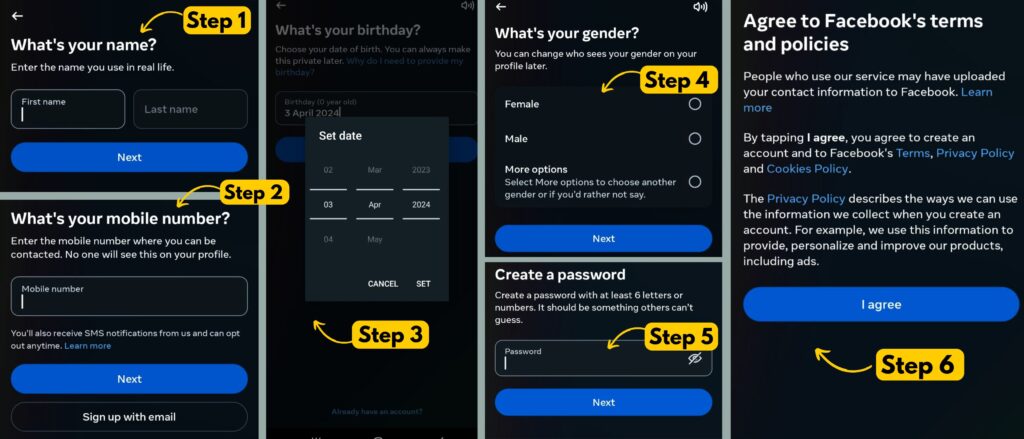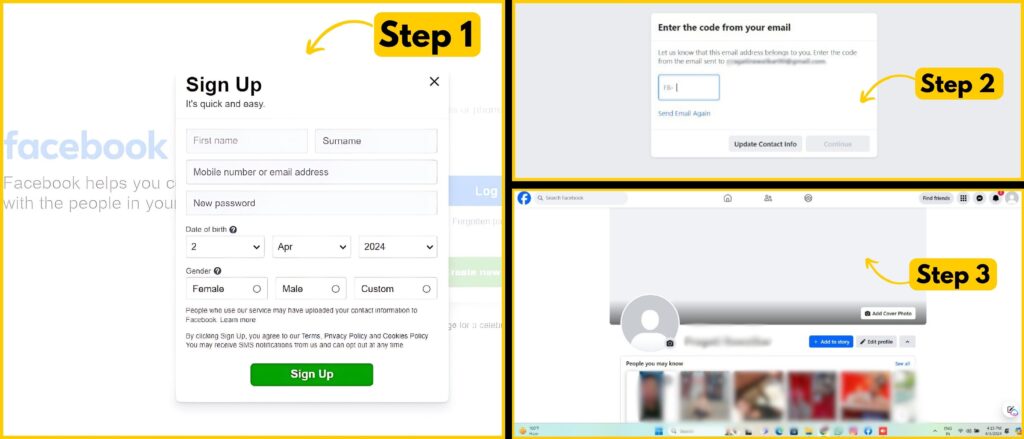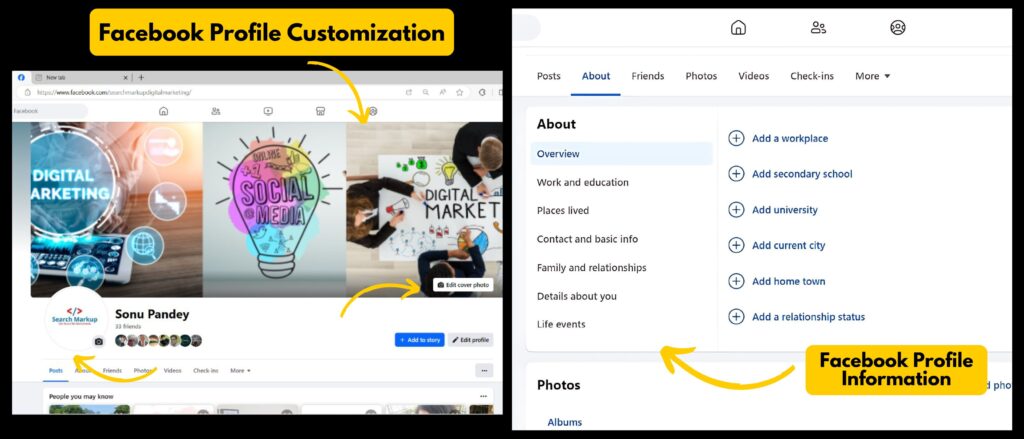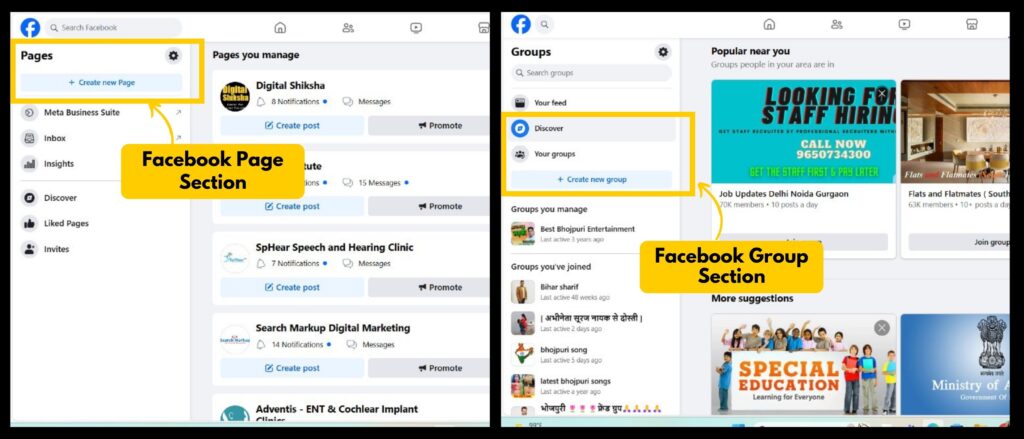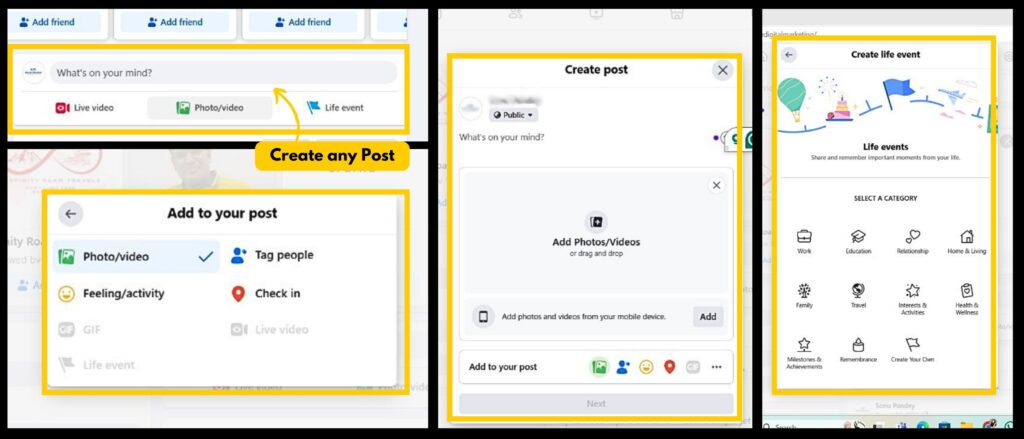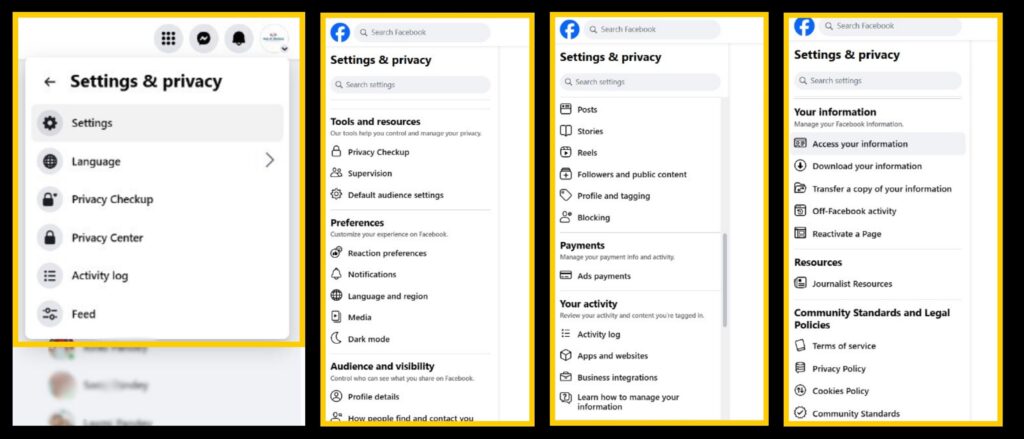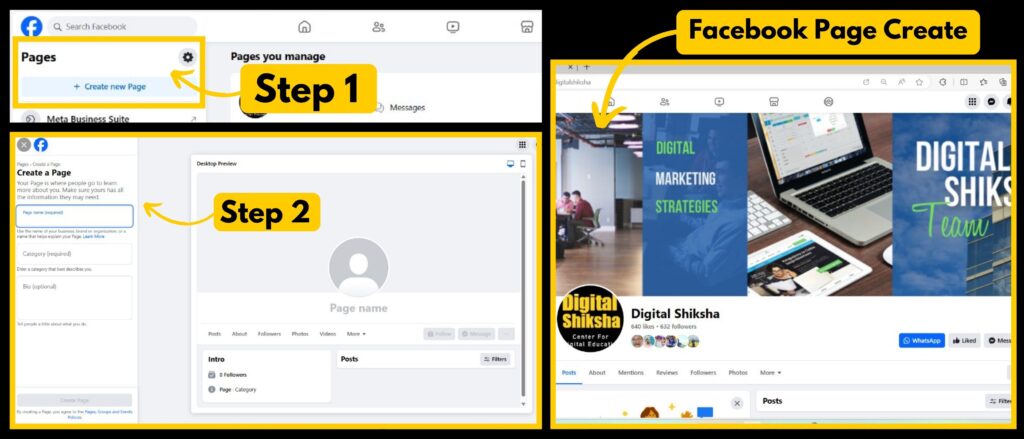- Key Takeaways
- Understanding Facebook Accounts
- Preparing to Join Facebook
- Registering for a Facebook Account
- Creating a Facebook Account on Desktop
- Setting Up a Facebook Account on Mobile
- Personalizing Your Facebook Profile
- Finding and Sharing Content
- Managing Privacy and Security
- Expanding to Facebook Business Page
- Maximizing Facebook Usage
- Summary
- FAQ Based on How to Create a Facebook Account
Key Takeaways
- Creating a Facebook account is a simple process that involves understanding the platform, preparing necessary information, and following the registration and setup steps.
- To join Facebook, gather basic personal information and a valid email address or phone number to complete the registration process smoothly.
- Whether using a desktop or mobile device, the steps for creating a Facebook account remain consistent, ensuring accessibility for all users.
- After setting up the account, personalize the profile by adding a profile picture, cover photo, and other personal details to make it unique.
- Engage with friends and family by finding and sharing content on Facebook, fostering connections and interactions within the community.
- Prioritize privacy and security by managing the account’s settings and being mindful of the information shared on the platform.
Did you know that over 2.7 billion people use Facebook every month? If you’re not part of this massive community yet, tap the icon to join in! Creating a Facebook account is the first step to connecting with friends and family, discovering new content, and exploring a world of endless possibilities. We will provide a step by step guide on How to Create a Facebook Account?
In this guide, we’ll walk through the simple process of setting up your own Facebook account from start to finish. Whether you’re new to social media or just new to Facebook, we’ve got you covered with easy-to-follow steps and helpful tips for getting the most out of your experience. Let’s dive into the world of Facebook together!
Understanding Facebook Accounts
Account Basics
Facebook is a popular social media platform used by billions of people worldwide to sign in with their email and password. It allows you to connect with friends, family, and businesses online via email and a new Facebook account. Creating a Facebook account allows you to tap into various features like posting updates, sharing photos, joining groups, and naming your account. This means you can stay updated with your loved ones’ lives and interests by tapping into their new Facebook account.
When you tap to create an account on Facebook, it’s like getting a virtual passport to the digital world. You’re not just signing up for a new Facebook account; you’re gaining entry into an expansive community where people share their thoughts, experiences, and memories every day.
Account Types
Facebook offers two types of accounts: personal accounts and business accounts. Personal accounts are for individuals who want to tap connect with friends and family. They are perfect for sharing personal moments such as vacations or special events with those closest to us.
On the other hand, business accounts are designed for businesses or public figures looking to promote their brand or engage with customers in a professional capacity. For instance, if someone is launching their own clothing line or starting a consultancy service, they would tap into a business account on Facebook to reach potential clients.
Important Information on How to Create a Facebook Account
When creating your Facebook account, there is specific information that needs to be provided – your name (which should be your real name), email address or phone number (for verification purposes), password (to secure your account), date of birth (to ensure age-appropriate content), gender (optional), and tap. Providing accurate information during signup helps in connecting with people you know while ensuring the security of your account.
It’s essential to understand that using fake names or incorrect details might lead to suspension or termination of the account as part of Facebook’s measures against fake profiles. These policies aim at maintaining authenticity within its community so that users can trust the platform for genuine interactions without any concerns about fraudulent activities.
Preparing to Join Facebook
Necessities for Signup
To create a Facebook account, tap you need an active email address or phone number. This information is crucial as it will be used for verification purposes during the signup process. When choosing a password, make sure it’s strong and includes a combination of letters, numbers, and special characters to enhance security. It’s essential to have access to the provided email address or phone number so that you can receive the verification code.
When creating your account on this popular social network, ensure that you have an active email address or phone number available for use during the signup process. Remember, your chosen password should be robust enough to protect your account from unauthorized access.
Choosing the Right Device
You can create a Facebook account using any device with internet access, such as a computer, smartphone, or tablet. Consider using a device with a larger screen like a computer or tablet for easier navigation during the signup process. This makes it simpler to view all elements clearly and reduces errors when entering information.
When signing up for Facebook and connecting with friends on this platform, consider using devices like computers or tablets due to their larger screens which allow for easier navigation through the signup process.
Ensure that your chosen device meets the minimum system requirements for accessing Facebook without any issues. By ensuring that your device meets these requirements prior to starting the signup process, you can avoid potential technical difficulties along the way.
Registering for a Facebook Account
Step-by-Step Guide on How to Create a Facebook Account
Creating a new Facebook account is an effortless process when you follow the step-by-step guide. First, visit the Facebook website or download the app from your smartphone’s app store. Then, click on “Create New Account” and fill in your personal details like name, date of birth, and gender. Next, choose a strong password to secure your account.
After providing these details, enter your email address or phone number to verify your identity. Once this is done, you’ll receive a verification code either through email or SMS. Enter this code into the designated field on Facebook to confirm that you are indeed setting up a legitimate Facebook account.
Completing these steps will lead you to create a username for yourself which will serve as your unique identifier on the platform. Once all these stages are complete, congratulations! You now have successfully set up your new Facebook account without any hassle!
Verification Process
The verification process plays an essential role in ensuring that only genuine users can create accounts on Facebook while reducing fake profiles’ risk. After entering your email address or phone number during signup, Facebook sends a verification code to confirm that it’s really you creating the account.
This extra layer of security helps protect against unauthorized access and fraudulent activities by confirming that each user is who they claim to be before proceeding with their setup process. By accurately inputting the received verification code during signup, you validate and authenticate your identity with Facebook, allowing for smooth sailing throughout setting up and using your brand new social media platform.
Creating a Facebook Account on Desktop
To create a Facebook account, start by visiting the official website at www.facebook.com. The website is the platform where you can access all the necessary tools and features for creating and managing your account. It’s crucial to ensure that you have a stable internet connection when accessing the website to avoid interruptions during the signup process.
When you visit www.facebook.com, you will be greeted with a simple and user-friendly interface that guides you through every step of creating your account. This makes it easy for anyone, regardless of their technical expertise, to successfully set up their Facebook profile. By following the prompts on the website, users can seamlessly progress through each stage of filling in their details and customizing their profile.
Setting Up a Facebook Account on Mobile
Using the App
Creating a Facebook account on your mobile device is convenient and straightforward. Download the Facebook mobile app from your device’s app store, whether it’s the Apple App Store for iOS or Google Play for Android. The app provides a user-friendly interface, offering easy access to all of Facebook’s features directly from your smartphone or tablet. Once you’ve installed the app, follow the prompts within it to set up your account quickly and effortlessly.
The Facebook mobile app simplifies the process of creating an account by guiding you through each step with clear instructions. It allows you to input your personal information, such as name, date of birth, email address or phone number, and create a secure password conveniently using your touchscreen keyboard. Using the app ensures that you receive real-time notifications about friend requests, messages, and other activities without needing to check them manually.
Mobile Browser Method for How to Create a Facebook Account
For those who prefer not to download additional apps onto their devices but still want to join Facebook on-the-go can opt for creating an account using a mobile browser instead. Simply open any mobile browser on your device and navigate to www.facebook.com to initiate the signup process right from there.
This method offers an alternative option for individuals who might have limited storage space on their devices or simply prefer browsing through their preferred browsers rather than installing multiple applications.
Using a mobile browser also allows users more flexibility in terms of managing cookies and preferences when accessing websites like Facebook while providing similar functionality as its desktop counterpart. Moreover, this method enables users who are familiar with navigating web interfaces more comfortably compared to dedicated applications.
Personalizing Your Facebook Profile
Profile Customization
After creating your Facebook account, it’s time to make it truly yours. You can start by adding a profile picture that represents you or something you love. Whether it’s a photo of yourself, your pet, or a beautiful landscape, this image will be the first thing people notice when they visit your profile.
You can choose a captivating cover photo that reflects your personality or interests. For instance, if you’re passionate about photography, showcasing some of your best shots as a cover photo would be an excellent choice.
Moreover, don’t forget to write a brief but engaging bio for yourself. This is where you get to introduce yourself to the world in just a few words. It could be something fun and light-hearted like “Coffee lover and adventure seeker” or more professional such as “Marketing enthusiast with a passion for creativity.” A well-crafted bio helps others understand who you are and what matters to you.
Adding Profile Information
In addition to visual elements like photos and cover images, filling out additional information on your Facebook profile is crucial for making meaningful connections with others on the platform. By providing details about your education, work history, and various interests, people who share similar experiences or passions can easily find and connect with you.
For example:
- If you’re an avid traveler, mentioning the places you’ve visited in the “Interest” section can lead to conversations with fellow travel enthusiasts.
- Sharing details about past jobs or current employment allows friends from previous workplaces to reconnect with ease.
- Including educational background information opens up opportunities for networking within alumni communities.
Furthermore, Facebook gives users control over their privacy settings regarding each piece of added information. This means that while sharing certain aspects of your life publicly might help in connecting with new acquaintances who have similar backgrounds or hobbies; other personal details may remain visible only to close friends.
Finding and Sharing Content
Discovering Pages and Groups
Facebook offers a vast community where you can explore pages and groups related to your interests or hobbies. Pages allow you to follow public figures, brands, or organizations to stay updated with their latest news and content. For instance, if you’re passionate about cooking, you can follow renowned chefs’ pages for recipes and cooking tips.
On the other hand, joining groups connects you with like-minded individuals who share similar passions or engage in specific discussions. If you love photography, there are countless groups dedicated to sharing tips, feedback on photos, or discussing the latest equipment.
When exploring Facebook’s community through pages and groups:
- You can stay updated with the latest news from public figures or organizations.
- Joining groups allows interaction with people who share similar interests.
Publishing Posts
Once your Facebook account is set up, it’s time to start sharing your thoughts, photos, and videos by publishing posts on your timeline. Your posts can be seen by friends only or customized to reach a wider audience based on your privacy settings. For example:
- If you want only close friends to see a post about a personal milestone like an anniversary celebration.
- Or if it’s something of general interest that anyone could enjoy such as an article about healthy eating habits.
Engaging with others is also an essential part of sharing content on Facebook. You can do this by commenting on their posts or reacting to their content through likes or emojis:
- When someone shares exciting travel pictures from their recent vacation.
- Or when they post about achieving a significant life goal like completing a marathon.
Managing Privacy and Security
Privacy Settings
Facebook offers various privacy settings to manage who can see your posts, personal information, and friend requests. It’s crucial to adjust these settings according to your preferences for a safe online experience. For instance, you can choose whether everyone, only friends, or a customized list of people can view your posts.
Regularly reviewing and updating your privacy settings is essential as Facebook may introduce new features or changes over time. This ensures that you stay in control of who has access to your information and what they can see on your profile.
For example:
- You might want to limit the audience for certain posts if you’re sharing personal experiences or sensitive information.
- Adjusting the visibility of personal details like phone numbers and email addresses can prevent them from being accessed by unauthorized individuals.
Security Features
To safeguard your Facebook account, it’s important to take advantage of its security features. Enabling two-factor authentication adds an extra layer of security by requiring a verification code in addition to your password during login. This significantly reduces the risk of unauthorized access even if someone obtains your password.
Moreover, activating login alerts provides added security measures. These alerts notify you via email or mobile notifications whenever someone tries to access your account from an unrecognized device. This allows you to take immediate action if there’s any suspicious activity on your account.
For instance:
- Two-factor authentication prevents unauthorized logins even if someone manages to obtain or guess your password.
- Login alerts help detect any unusual login attempts so that you can secure your account promptly by changing the password or taking other necessary steps.
Expanding to Facebook Business Page
Page Creation Steps
If you’re creating a business account, follow these steps to create a Facebook page for your brand. The process involves selecting a category that best represents your business, providing essential details such as the company’s name, address, and phone number, and choosing an eye-catching profile picture and cover photo. Once the basic setup is complete, customize your page further by adding additional information like contact details, business hours, and a brief but engaging description of what your business offers.
Customizing your Facebook page with specific details helps potential customers understand more about your brand at first glance. For instance, if you own a restaurant or cafe, including the operating hours on your page can be helpful for those looking to visit. Similarly, if you sell products online or have a physical store location too – listing accurate contact information allows potential customers to reach out easily.
Business Page Benefits
Creating a Facebook page for your business opens up opportunities to reach a wider audience and engage with potential customers in ways that personal profiles cannot achieve. Pages provide valuable insights and analytics tools that allow you to track the performance of each post while understanding who engages with them better.
By utilizing features like advertising options through sponsored posts or paid promotions – businesses can significantly increase their visibility among users who are likely interested in their products or services based on demographics such as age group or location. Hosting events directly from the business’s Facebook page not only increases engagement but also serves as an effective way to promote special offers or new product launches.
Having access to detailed analytics about how well each post performs can help businesses tailor their content strategy better over time – focusing on what works best for their audience rather than just guessing blindly.
Maximizing Facebook Usage
Engaging with Community
Building an active community on Facebook involves interacting with others through comments, likes, and shares. When you respond to comments on your posts or participate in discussions within groups, you foster meaningful connections. Actively engaging with the community helps build relationships, grow your network, and establish yourself as an authority in your field.
By responding to comments and participating in discussions within groups on Facebook, you can create a sense of belonging for your audience. This fosters a loyal following that is more likely to engage with your content and support your endeavors. When you actively engage with others’ posts by liking or sharing them, it encourages reciprocity and strengthens the sense of community.
Exploring Advanced Features
Once you’re familiar with the basics of using Facebook, it’s time to explore its advanced features such as live streaming, marketplace, or gaming. Live streaming allows you to broadcast videos in real-time and interact with viewers through comments. This feature is perfect for hosting Q&A sessions, behind-the-scenes looks at your business or organization, or live events.
When exploring the marketplace feature on Facebook, take advantage of its platform for buying and selling items locally within your community. You can list products for sale or browse items offered by other users. This feature provides a convenient way to connect with local buyers or sellers without having to leave the platform.
Summary
Congratulations! You’ve now mastered the art of creating and managing a Facebook account like a pro. From understanding the basics to personalizing your profile and maximizing its usage, you’re well-equipped to navigate the world of Facebook. Remember, your Facebook account is your digital persona, so ensure to manage privacy and security settings regularly. Don’t forget to explore the endless possibilities of connecting with others, sharing content, and even expanding to a business page if that’s on your agenda.
Now it’s time to put your newfound knowledge into action. Go ahead, create your Facebook account, and start connecting with friends, family, and the world at large. Have fun exploring all that Facebook has to offer while staying mindful of privacy and security best practices. Enjoy your journey in the Facebook community!