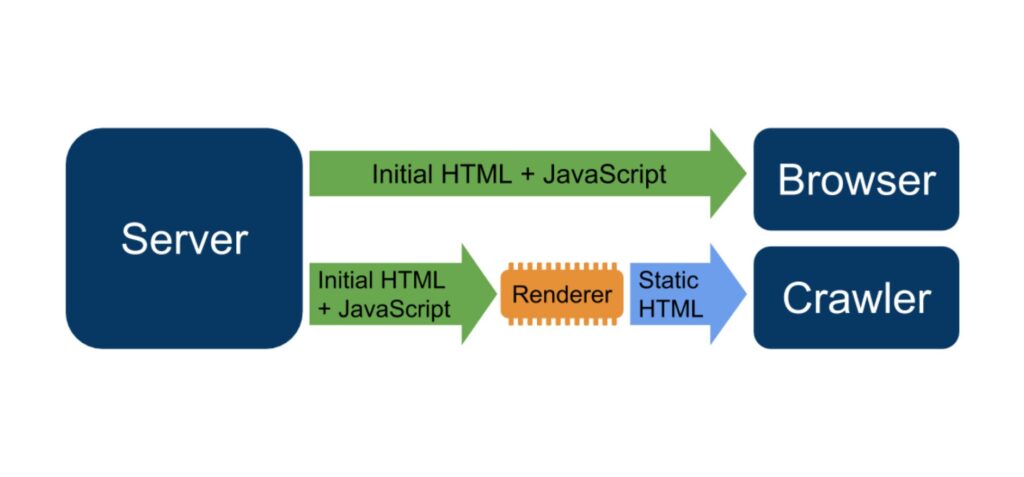- Key Takeaways
- Understanding Dynamic Rendering
- Implementing Dynamic Rendering Techniques
- Benefits of Dynamic Rendering in SEO
- How Dynamic Rendering Helps JavaScript-enabled Websites
- The Role of Dynamic Rendering in Website Indexing
- Dynamic Rendering for Mobile-Friendly Websites
- Challenges of Dynamic Rendering
- Evaluating the Long-Term Viability of Dynamic Rendering
- Comparing Dynamic Rendering with Static Rendering
- Exploring Client-Side Rendering in Dynamic Contexts
- Addressing User Experience Concerns with Dynamic Rendering
- Verifying and Configuring Dynamic Rendering Setup
- Exploring Alternatives to Dynamic Rendering
- The Evolution of Dynamic Rendering Solutions
- Navigating Issues Related to Dynamic Rendering
- Understanding the Concept of DOM in Dynamic Rendering
- Exploring the Use Cases for Dynamic Rendering
- Overcoming Website Crawl and Indexing Challenges with Dynamic Rendering
- Optimizing Websites Through Dynamic Rendering Techniques
- Simulating Slow Data Fetch in the Context of Static and Dynamic Rendering with javascript content.
- Frequently Asked Questions
Key Takeaways
- Implement dynamic rendering: To improve SEO for JavaScript-heavy websites, consider implementing dynamic rendering techniques to serve pre-rendered content to search engine bots.
- Enhance mobile-friendliness: Dynamic rendering can help create mobile-friendly websites by optimizing content delivery for mobile devices, improving user experience and search engine rankings.
- Address crawl and indexing challenges: Dynamic rendering helps overcome issues related to website crawl and indexing by providing search engines with easily accessible content, enhancing visibility.
- Optimize website performance: Utilize dynamic rendering techniques to optimize website performance by serving pre-rendered content to search engine crawlers, ensuring faster indexing and improved rankings.
- Evaluate long-term effectiveness: When considering dynamic rendering, assess its long-term viability and impact on SEO strategies to ensure sustained benefits and adaptability to evolving search engine algorithms.
- Improve user experience: By configuring dynamic rendering setups effectively, websites can address user experience concerns, ensuring seamless content delivery and enhancing overall site usability.
In the realm of web development, dynamic rendering plays a pivotal role in ensuring optimal user experience and search engine visibility. This technique enables websites to adapt swiftly to diverse devices and browsers, enhancing performance and accessibility.
By dynamically adjusting content based on user interactions or device capabilities, websites can deliver tailored experiences seamlessly across various platforms. Embracing dynamic rendering empowers businesses to stay agile in the ever-evolving digital landscape, catering to the needs of modern users effectively.
Understanding Dynamic Rendering
How Dynamic Rendering Works
Dynamic rendering is a technique that enables search engines to effectively crawl and index JavaScript-heavy websites. Instead of relying solely on traditional methods, dynamic rendering involves the server sending pre-rendered HTML snapshots to search engine bots. This process ensures that search engines can access and understand the website’s content, ultimately enhancing its visibility in search results.
Dynamic rendering acts as a bridge between complex JavaScript frameworks, web page, and search engine crawlers. By providing pre-rendered content to these bots, websites can ensure that their valuable information is accurately indexed. For example, if a website heavily relies on JavaScript for generating content dynamically, dynamic rendering allows it to present a static version of the page to search engines for indexing purposes.
Pros:
- Enhances website visibility in search results.
- Helps overcome limitations of traditional crawling methods.
Cons:
- Requires additional server-side processing.
- May introduce complexities in managing different versions of rendered content.
Benefits of Dynamic Rendering
One significant advantage of dynamic rendering is its ability to improve SEO performance for JavaScript-based websites. Since many modern websites utilize JavaScript frameworks for interactive elements and dynamic content generation, ensuring proper indexing by search engines becomes crucial.
With dynamic rendering, businesses can maintain their desired user experience while also catering to the requirements of efficient crawling and indexing by search engine bots.
Moreover, dynamic rendering streamlines the process of making web pages accessible not only to users but also to various online platforms like social media networks or messaging apps that may require structured data from websites. By presenting pre-rendered HTML snapshots specifically tailored for these platforms through dynamic rendering techniques, websites can enhance their reach and engagement across different digital channels.
Key Points:
- Improves SEO performance for JavaScript-heavy websites.
- Facilitates better accessibility across diverse online platforms.
Examples:
- E-commerce sites using React.js implementing dynamic rendering strategies.
- News portals with real-time updates leveraging dynamic rendering techniques for optimal indexing.
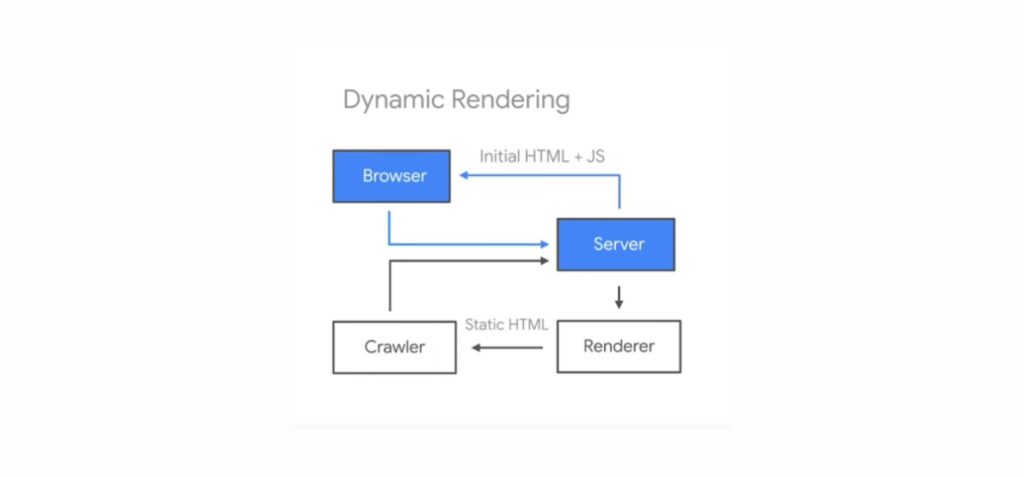
Implementing Dynamic Rendering Techniques
Popular Methods
Dynamic rendering involves using server-side technologies like server rendering to create static HTML versions of web pages. Common techniques include prerendering, server-side rendering (SSR), and hybrid rendering.
Implementing dynamic rendering allows website owners to make their content accessible to users and search engines. For example, prerendering can generate static HTML files for specific routes on a website.
Server-side rendering (SSR) is another popular technique where the server generates the full HTML for each request. This method ensures that search engine crawlers receive fully rendered pages, improving SEO.
Benefits and Considerations
Pros:
- Improves SEO by serving pre-rendered content to search engines.
- Enhances user experience by providing faster page loading times.
- Ensures accessibility for users with JavaScript-disabled browsers or devices.
Cons:
- Requires additional server resources to handle the dynamic rendering process.
- May increase complexity in managing different versions of web pages for dynamic rendering.
- Dynamic rendering techniques offer benefits such as improved SEO performance through better indexing of content by search engines. However, they also come with considerations like increased resource requirements and potential complexities in managing multiple versions of web pages.
Benefits of Dynamic Rendering in SEO
Enhanced Website Visibility
Dynamic rendering plays a crucial role in enhancing website visibility. By making JavaScript-based websites more easily discoverable by search engines, dynamic rendering ensures that your website is effectively crawled and indexed. This increased visibility can lead to higher organic rankings on search engine results pages.
Dynamic rendering allows search engines to access and understand the content of your website more efficiently, ultimately improving its chances of ranking well for relevant keywords. For instance, if you have an e-commerce site with products loaded dynamically through JavaScript, dynamic rendering can ensure that these product listings are properly indexed by search engines.
Improved User Experience
One significant benefit of dynamic rendering is the ability to provide a better user experience without compromising SEO performance. By serving a version of your website optimized for search engine bots while still delivering a rich user experience, you can strike a balance between technical requirements and user satisfaction.
For example, consider an online news platform with articles loaded dynamically using JavaScript. With dynamic rendering, the site owner can ensure that each article’s content is accessible to search engine crawlers while maintaining interactive features like infinite scroll or image carousels for users. This dual approach optimizes both SEO aspects and user engagement.
Pros:
- Enhances website visibility
- Improves user experience
How Dynamic Rendering Helps JavaScript-enabled Websites
Enhancing Search Engine Visibility
Dynamic rendering is crucial for JavaScript-enabled websites as it ensures proper crawling and indexing by search engines. When search engine bots encounter a website that heavily relies on JavaScript content, they may struggle to interpret and index the site effectively. By employing dynamic rendering, these websites can present a pre-rendered HTML version to search engine crawlers, enabling them to understand the website’s content more accurately.
Dynamic rendering bridges the gap between client-side rendering used by JavaScript-heavy websites and server-side rendering preferred by search engines. This method allows JavaScript-enabled sites to provide both versions of their content: one for user interaction and another optimized for search engine visibility. For instance, if an e-commerce website has product listings dynamically generated using JavaScript, dynamic rendering can generate static HTML snapshots of these pages for better indexing.
Improving SEO Performance
One of the primary advantages of implementing dynamic rendering on JavaScript-intensive websites is the potential enhancement in SEO performance. By ensuring that search engines can access and comprehend their content effectively, these websites stand a better chance of ranking higher in search results. Improved visibility in organic searches leads to increased web traffic and potentially higher conversion rates for businesses relying on online presence.
In addition to boosting SEO efforts, dynamic rendering also contributes to expanding the reach of JS-enabled websites. When a site’s content is easily discoverable by search engines through effective crawling and indexing processes facilitated by dynamic rendering, it becomes accessible to a broader audience. This wider exposure not only increases organic traffic but also enhances brand recognition and credibility among users searching for relevant information or products online.
The Role of Dynamic Rendering in Website Indexing
Enhancing Search Engine Understanding
Dynamic rendering is essential for website indexing as it offers search engine crawlers static HTML versions of web pages. This process aids search engines in comprehending the content and structure of JavaScript-based websites more effectively. For instance, when a user searches for specific information on a website, dynamic rendering ensures that search engines can accurately index and display the relevant results.
By providing search engine bots with static HTML versions of web pages, dynamic rendering enables proper indexing. When websites are built using JavaScript frameworks or have dynamic content, this method helps ensure that all elements are visible to search engine crawlers. As a result, websites utilizing dynamic rendering have an increased chance of achieving higher visibility and ranking potential on search engine results pages.
Improving Visibility and Ranking Potential
One significant advantage of employing dynamic rendering is its ability to enhance a website’s overall visibility online. By allowing search engines to access static HTML versions of web pages, dynamic rendering ensures that all content is properly indexed and displayed in search results. This improved indexing leads to better visibility among users searching for related topics or keywords.
Moreover, dynamic rendering plays a crucial role in boosting the ranking potential of websites by ensuring that search engines can crawl and index their content accurately. Websites that implement dynamic rendering are more likely to appear higher in search results due to improved accessibility for both users and search engine algorithms. Ultimately, by facilitating proper indexing through dynamic rendering, websites can increase their chances of reaching a larger audience online.
Dynamic Rendering for Mobile-Friendly Websites
Benefits of Dynamic Rendering
Dynamic rendering, such as rendered html, is crucial for mobile-friendly websites. It ensures that web pages load quickly and smoothly on mobile devices, improving user experience. By utilizing dynamic rendering, website owners can cater to the increasing number of mobile users seeking fast-loading web pages.
Implementing dynamic rendering means providing a static HTML version specifically optimized for mobile platforms. This approach allows websites to adapt to different devices efficiently by serving a streamlined version of the site tailored for mobile browsing. Consequently, users on smartphones or tablets experience faster loading times and seamless navigation through the site’s content.
- Ensures optimal performance on mobile devices
- Faster loading times and smoother user experiences
- Catering to the growing number of mobile users
Enhanced Mobile SEO with Dynamic Rendering
Dynamic rendering plays a significant role in enhancing a website’s visibility and ranking on search engines when accessed from mobile devices. Search engine bots often struggle with crawling complex web apps or dynamically generated content; however, dynamic rendering provides them with a simplified view through its static HTML version.
Challenges of Dynamic Rendering
Additional Complexity
Dynamic rendering adds complexity to website development and maintenance. It involves generating and serving static HTML versions of web pages, requiring server-side resources and expertise. This process can complicate the overall structure of a website.
Pros:
- Allows for different content to be served based on user-agent.
Cons:
- Increases the workload for developers.
- Requires additional server-side resources.
Consistent Rendering
Ensuring consistent rendering across various devices and browsers poses a significant challenge with dynamic rendering. Different devices may interpret dynamic content differently, leading to inconsistencies in how the website appears.
- Implement device detection tools to serve appropriate content.
- Regularly test web pages on multiple devices and browsers for consistency.
Evaluating the Long-Term Viability of Dynamic Rendering
Scalability Consideration
Dynamic rendering can improve website performance, but website owners must evaluate its long-term viability. Scalability is crucial as websites grow; dynamic rendering should adapt to increased traffic and content. Ensuring that the dynamic rendering solution can handle future demands is essential for sustained success.
Considering scalability:
- Ensure dynamic rendering accommodates growing website traffic.
- Evaluate if the current dynamic rendering setup can handle increasing content volume effectively.
Dynamic rendering needs to be scalable to support a website’s expansion without compromising performance or user experience over time.
Maintenance and Updates Assessment
Maintenance plays a vital role in the long-term sustainability of dynamic rendering solutions. Regular updates are necessary to keep up with evolving technologies and search engine requirements. Website owners should assess their capacity for maintaining the dynamic rendering implementation consistently.
When evaluating maintenance:
- Consider ongoing updates required for optimal performance.
- Assess resources needed to maintain and troubleshoot any issues that may arise with dynamic rendering.
Regular monitoring ensures that any changes or updates are implemented promptly, keeping the dynamic rendering solution functioning optimally.
Comparing Dynamic Rendering with Static Rendering
Performance Differences
Dynamic rendering creates HTML versions of web pages when requested, offering flexibility for frequently updated sites. On the other hand, static rendering pre-generates HTML versions in advance, making it suitable for stable content websites. Performance is a crucial aspect to consider when choosing between dynamic and static rendering.
Static rendering enhances website speed as pages are already generated beforehand, leading to quicker loading times. Conversely, dynamic rendering might experience delays as pages need to be generated upon request. However, dynamic rendering allows real-time updates without the need to re-build the entire site each time new content is added.
Content Flexibility
Both dynamic and static renderings have their strengths and weaknesses. Static rendering excels in displaying consistent information across all users’ visits since the content remains unchanged until the next regeneration cycle. In contrast, dynamic rendering shines in accommodating frequent changes by instantly reflecting updates on the website.
One of the drawbacks of static rendering is that if there are regular content updates or user-specific data requirements, it may not be efficient. For example, e-commerce platforms benefit more from dynamic rendering due to their ever-changing product listings and pricing information tailored per user session.
Exploring Client-Side Rendering in Dynamic Contexts
Enhancing User Experience
Client-side rendering (CSR) is a prevalent technique used alongside dynamic rendering to boost user experiences. It enables websites to load swiftly by providing basic HTML content first and then fetching more data as needed. This approach ensures that users can access the initial content quickly while additional resources are loaded in the background, creating a seamless experience.
Pros of CSR:
- Improved loading speed
- Enhanced interactivity
Cons of CSR:
- Requires robust client-side processing power
- SEO challenges may arise due to delayed content indexing
Search Engine Optimization Benefits
When combined with dynamic rendering, client-side rendering offers interactive and fast-loading web pages that are also search engine-friendly. By dynamically fetching data after the initial page load, websites can provide up-to-date information without sacrificing performance or user experience. This synergy between dynamic and client-side rendering ensures that search engines can index website content effectively while maintaining optimal loading speeds for users.
Steps to Optimize Dynamic Rendering:
- Implement lazy loading for images and videos.
- Minify CSS and JavaScript files.
- Utilize browser caching for faster subsequent visits.
Best Practices for Client-Side Rendering:
- Prioritize critical above-the-fold content.
- Optimize code for efficiency.
- Monitor website performance regularly.
Addressing User Experience Concerns with Dynamic Rendering
Faster Page Loading Times
Dynamic rendering significantly improves user experience by ensuring faster page loading times. This means that when a user visits a website, the content loads quickly, reducing waiting time and frustration. For example, imagine visiting a webpage and having all the text and images appear instantly without any delay.
Dynamic rendering achieves this by optimizing how content is delivered to human users. By prioritizing what users see first and loading additional elements in the background, websites can create a seamless browsing experience. This speed enhancement not only benefits users but also positively impacts SEO performance.
Improved Interactivity
Another key benefit of dynamic rendering is enhanced interactivity on websites. When pages load quickly and smoothly, users can interact with different elements such as buttons, forms, or videos without delays or glitches. This creates a more engaging experience for visitors as they navigate through the site.
Moreover, improved interactivity leads to higher user engagement levels. Websites that are responsive and interactive tend to keep users on the page longer, encouraging them to explore further instead of bouncing back to search results immediately. As a result, dynamic rendering helps reduce bounce rates while increasing overall user satisfaction.
Pros:
- Faster page loading times
- Enhanced interactivity
- Reduced bounce rates
- Increased user engagement
Cons:
- Implementation complexity may vary based on the website structure
Incorporating dynamic rendering into website strategies offers a win-win solution for both SEO performance optimization and enhancing user experience. By combining these two crucial aspects effectively, website owners can ensure that their platforms not only rank well in search engine results but also provide visitors with an enjoyable browsing journey.
Verifying and Configuring Dynamic Rendering Setup
Checking Accessibility for Search Engine Bots
To ensure dynamic rendering functions correctly, it’s crucial to verify that search engine bots can access the rendered HTML versions of web pages. This involves confirming that the static content generated for these bots accurately reflects the dynamic elements of the website. Without this verification, search engines may not index or rank your pages effectively.
Properly configured dynamic rendering allows search engine crawlers to see a version of your site optimized for indexing, leading to better visibility in search results. For instance, if you have an e-commerce site with dynamically loaded product listings using JavaScript, ensuring that bots can access a static HTML snapshot of these listings is vital for SEO performance.
Pros:
- Enhanced visibility on search engines
- Improved indexing and ranking potential
Cons:
- Requires additional setup and maintenance
Setting Up Server-Side Scripts
Configuration plays a significant role in enabling dynamic rendering on websites. It involves setting up server-side scripts or services responsible for generating and serving static HTML content to user-agents like search engine crawlers. By configuring these scripts properly, you ensure that when a bot accesses your page, it receives pre-rendered content instead of having to execute JavaScript code.
For example, if your website relies heavily on client-side frameworks like React or Angular to render content dynamically after page load, configuring server-side rendering (SSR) will generate static HTML snapshots that are easily accessible by search engines.
- Create server-side routes specifically designed for serving pre-rendered content.
- Implement caching mechanisms to improve performance and reduce server load.
- Regularly monitor log files and crawl reports to ensure proper functioning of dynamic rendering setup.
Exploring Alternatives to Dynamic Rendering
Server-Side Rendering (SSR)
Server-side rendering (SSR) is a technique where web pages are generated on the server and sent to clients as fully rendered HTML. This approach can lead to faster initial loading times since users receive pre-rendered content directly. One major advantage of SSR is improved search engine optimization (SEO), as search engine bots can easily crawl and index the content.
Using SSR, websites can provide a better user experience by delivering meaningful content quickly, especially for users with slower internet connections or less powerful devices. However, one drawback of SSR is that it may require more server resources compared to client-side rendering methods like dynamic rendering.
Pros:
- Faster initial loading times
- Improved SEO capabilities
Cons:
- Higher server resource usage
Progressive Enhancement
Progressive enhancement focuses on building a website’s core functionality first and then enhancing it based on the user’s browser capabilities. This method ensures that all users have access to basic features while providing enhanced experiences for those with modern browsers or devices. It emphasizes accessibility and inclusivity by catering to a wide range of users.
By starting with a solid foundation accessible to everyone, progressive enhancement allows websites to remain functional even if certain enhancements fail or are disabled. While this approach promotes usability across different platforms, creating advanced features exclusively for modern browsers might be challenging.
Pros:
- Enhanced accessibility
- Usability across various platforms
Cons:
- Difficulty in implementing advanced features for modern browsers only
In considering alternatives like SSR and progressive enhancement alongside dynamic rendering, website developers must evaluate their specific needs regarding performance, SEO requirements, user experience goals, and available resources before deciding on the most suitable approach.
The Evolution of Dynamic Rendering Solutions
Simplifying Implementation
Dynamic rendering solutions have evolved to meet the changing needs of websites and search engines. New technologies and frameworks, like Angular Universal or Next.js, simplify dynamic rendering implementation. These tools help website owners easily adopt dynamic rendering techniques.
Implementing dynamic rendering can be complex due to the need for server-side processing. However, modern solutions streamline this process by automating tasks such as pre-rendering content based on user requests. For instance, Angular Universal allows developers to create server-side rendered versions of their web applications effortlessly.
Staying Ahead in SEO
Keeping pace with the latest advancements in dynamic rendering is crucial for website owners looking to enhance their SEO performance. Search engines constantly update their algorithms, favoring websites that offer fast loading times and high-quality user experiences. By leveraging dynamic rendering solutions effectively, site owners can ensure that their content is indexed accurately and promptly.
One significant advantage of using dynamic rendering is improving a website’s search engine ranking by providing search engine bots with pre-rendered HTML snapshots instead of relying solely on client-side JavaScript execution. This approach enhances crawling efficiency and ensures better visibility on search engine results pages (SERPs).
Navigating Issues Related to Dynamic Rendering
Challenges Faced
Dynamic rendering brings forth issues like managing user interactions, state, and caching. These challenges are crucial to address for a seamless user experience and strong SEO performance. Ensuring that these aspects are handled effectively is key to optimizing the rendering process.
Understanding how to manage user interactions within dynamic rendering is essential. For instance, when a user interacts with a dynamically rendered webpage, ensuring that the content updates smoothly without causing delays or errors is vital. Properly managing state in dynamic rendering involves keeping track of various elements on the page and their states accurately.
Proper caching plays a significant role in dynamic rendering by storing previously fetched data for quick retrieval when needed again. Ensuring that caching mechanisms are efficient can greatly enhance the speed and performance of the rendered content on websites.
Best Practices
To navigate these challenges successfully, it’s important to follow best practices associated with dynamic rendering processes. Utilizing lazy loading techniques can help improve website loading times by only loading necessary resources as users interact with different parts of the page.
Implementing server-side rendering (SSR) alongside client-side rendering (CSR) can also optimize dynamic rendering, balancing between initial load times and interactivity during subsequent user interactions. This hybrid approach ensures that web pages are both fast-loading initially while still being interactive after full page load.
Another best practice includes leveraging content delivery networks (CDNs) for efficient caching and faster delivery of assets globally. CDNs distribute cached content across multiple servers worldwide, reducing latency for users accessing dynamically rendered websites from various locations.
Understanding the Concept of DOM in Dynamic Rendering
Role of DOM in Dynamic Rendering
The Document Object Model (DOM) is like a blueprint that represents the structure of an HTML document. It acts as a bridge between web developers and JavaScript, allowing them to interact with and modify elements on a webpage. In dynamic rendering, where content changes without requiring full page reloads, the DOM becomes instrumental. By manipulating the DOM through JavaScript, developers can update specific parts of a webpage dynamically based on user interactions or data changes.
Having a solid grasp of how the DOM functions is essential. Efficiently managing updates to the DOM tree can significantly impact loading times and overall user experience. For instance, by strategically updating only relevant portions of the page’s content using JavaScript, unnecessary reflows and repaints can be minimized, leading to faster rendering speeds.
Enhancing Performance Through DOM Understanding
One key advantage of leveraging knowledge about the DOM in dynamic rendering is enhancing website responsiveness. By targeting specific elements within the document structure for updates instead of reloading entire pages, users experience quicker interactions with web applications. Understanding how changes made to the DOM affect rendered HTML enables developers to streamline code execution paths for optimal performance.
Let’s look at an example: Suppose you have an e-commerce website where product prices frequently change due to discounts or promotions. Instead of refreshing the entire page each time a price adjustment occurs, utilizing dynamic rendering techniques involving direct manipulation of specific elements via the DOM allows for real-time updates without disrupting other parts of the webpage.
Pros:
- Improved website responsiveness
- Faster loading times through targeted content updates
Cons:
- Requires proficient knowledge in manipulating DOM
Exploring the Use Cases for Dynamic Rendering
Benefits Across Various Industries
Dynamic rendering proves valuable for e-commerce websites, single-page applications (SPAs), and platforms with heavy content. It ensures that search engines can crawl and index dynamic content effectively. This capability is crucial for making product listings, interactive features, and articles discoverable to users.
Dynamic rendering’s flexibility allows website owners to tailor its benefits to their specific industry or niche. For example, e-commerce sites benefit from displaying real-time product availability using dynamic rendering. Similarly, SPAs rely on this technology to ensure a seamless user experience without compromising search engine visibility.
Enhancing Visibility and User Experience
One of the primary advantages of dynamic rendering is enhancing search engine optimization (SEO) efforts by ensuring that all website content is accessible to search engine crawlers. This means that elements such as JavaScript-generated content or interactive features are rendered in a way that search engines can understand.
Moreover, dynamic rendering plays a vital role in improving user experience by providing quick access to up-to-date information on websites with changing content. For instance, news platforms use dynamic rendering to display breaking news stories promptly while still being indexed by search engines efficiently.
Pros:
- Improves SEO efforts
- Enhances user experience with real-time updates
Cons:
- Requires additional resources for implementation
- May lead to potential discrepancies between static and dynamically rendered content
Overcoming Website Crawl and Indexing Challenges with Dynamic Rendering
Enhancing Search Engine Accessibility
Dynamic rendering is a powerful tool that helps websites overcome challenges with search engine crawlers. These bots often struggle to crawl and index content on JavaScript-heavy websites, impacting the site’s visibility in search results. By implementing dynamic rendering, website owners can provide search bots with pre-rendered HTML versions of their pages, ensuring seamless access to content.
Dynamic rendering acts as a workaround solution for websites that heavily rely on JavaScript by serving static HTML snapshots to search engine bots. This process enables crawlers to efficiently navigate through the website’s content and index it accurately. As a result, websites can maintain high visibility in search results without compromising the user experience or SEO performance.
Maximizing Crawl Budget Efficiency
One significant benefit of dynamic rendering is its ability to optimize crawl budget, which refers to the number of pages search engines can crawl within a given timeframe. By serving pre-rendered HTML versions of web pages, dynamic rendering allows search engine bots to allocate their crawl budget more efficiently. This means that bots can focus on indexing critical pages without wasting resources crawling non-essential parts of the website.
- Improves accessibility for search bots
- Optimizes crawl budget
Optimizing Websites Through Dynamic Rendering Techniques
Minimizing Unnecessary Code Execution
Dynamic rendering techniques can be optimized by reducing processing time through minimizing unnecessary code execution. By eliminating redundant scripts and functions, web pages load faster, enhancing user experience.
Implementing efficient coding practices like removing unused libraries and streamlining JavaScript can significantly reduce the time it takes for a website to render properly. This optimization not only benefits page performance but also aids in improving technical SEO rankings.
Enhancing Server Response Times
Optimizations such as caching, compression, and code splitting play a crucial role in enhancing server response times during dynamic rendering processes. Caching allows frequently accessed data to be stored locally, reducing the need for repeated requests to the web server.
Compression techniques help minimize file sizes transferred between the server and client browsers, leading to quicker loading times. Moreover, code splitting divides large bundles of code into smaller chunks that are loaded only when needed, further optimizing website performance.
Improving Overall Performance
By implementing these optimization strategies in dynamic rendering processes, websites can achieve improved overall performance and user experience. Faster loading times lead to lower bounce rates as users are more likely to stay engaged with fast-loading sites.
Moreover, search engines favor websites that offer better user experiences through enhanced speed and responsiveness. Therefore, optimizing dynamic rendering techniques is essential for maintaining high visibility on search engine result pages (SERPs) while providing a seamless browsing experience for visitors.
Simulating Slow Data Fetch in the Context of Static and Dynamic Rendering with javascript content.
Evaluating Performance
Simulating slow data fetching scenarios is crucial to assess how static and dynamic rendering methods perform under challenging conditions. This simulation helps website owners understand how their site behaves when data retrieval is sluggish, highlighting potential areas for improvement. By observing how static and dynamic rendering handle delays in data fetch, website administrators can pinpoint bottlenecks that may impact user experience.
By comparing the performance of static and dynamic rendering during slow data fetching, insights can be gained into which approach is more efficient. For instance, if a website using dynamic rendering loads faster than one utilizing static rendering when faced with delayed data fetch, it indicates that the former might be more suitable for optimizing loading times under such circumstances. This comparison allows informed decisions to be made regarding which method best suits a particular website’s needs.
Identifying Optimization Opportunities
One advantage of simulating slow data fetch scenarios is the ability to identify optimization opportunities within both static and dynamic rendering processes. For example, if a website employing static rendering experiences significant delays in content loading due to slow data fetching, adjustments can be made to streamline this process. On the other hand, if dynamic rendering proves more resilient in handling delayed data fetch by adapting content delivery dynamically, strategies can be devised to further enhance this capability.
Pros:
- Helps pinpoint bottlenecks affecting user experience.
- Facilitates informed decisions on implementation choices.
Cons:
- May require additional resources for simulation tools.
Alright, folks, we’ve covered a lot of ground. From understanding its ins and outs to tackling the challenges it presents, we’ve dived deep into how this technique can revolutionize your website’s SEO game. Remember, dynamic rendering isn’t just a fad; it’s a powerful tool that can give your site the boost it needs to stand out in the digital jungle. So, whether you’re optimizing for mobile or looking to enhance user experience, dynamic rendering might just be the secret sauce you’ve been searching for. Don’t let those indexing hurdles hold you back; embrace dynamic rendering and watch your website soar to new heights!
Keep exploring, keep experimenting, and most importantly, keep optimizing! Your website’s success is just a dynamic rendering away.