SEO Interview Questions & Answers updated for beginners, intermediate and experts in the SEO domain. SEO is the most important for any website that want to generate organic traffic so that visitors find the resource easily by typing the keywords in the search engine and find it.
So your ready to face your first interview and wanted to know the type of questions may be asked by interviewer. In a general scenario, your interviewer ask easy question first then the toughest one. Being a fresher or one to two years of experience I suggest you that read all question carefully it is related one by one, also make a hobby of reading questions where ever you see it will help you break you first interview. Go ahead and read the SEO Interview Questions & Answers for beginners level.
What is SEO Interview Questions & Answers?
When it comes to impressing potential employers, few things are more important than being able to ace the interview. And when it comes to interviews, few topics are as important as SEO. Employers want to know that you understand the ins and outs of search engine optimization, and that you can put your knowledge to use in a way that will benefit their business. Fortunately, we’ve got you covered with this list of essential SEO interview questions and answers. By preparing for these questions, you’ll be able to show employers that you’re the perfect candidate for the job.
Basic SEO Interview Questions & Answers for Beginners
SEO is short form for “Search engine optimization”. It is a long-term marketing technique employed in order to improve a websites visibility and organic search results in google and other global search engines.
There are many different types of strategies that come under the umbrella of “SEO”. Some common strategies include optimizing your website content for specific keywords, improving your website’s loading speed, and building backlinks to your website from high-quality websites.
SEO is an important part of any digital marketing strategy and can be used to drive traffic to your website, increase leads and sales, and improve your overall online visibility. When used correctly, SEO can be a powerful tool that will help
Yes! I follow a few great SEO blogs that help me keep up with the latest trends and techniques.
Some of my favorites include Moz blog, HubSpot’s internet marketing blog, Search Engine Land, and KISSmetrics. These blogs provide incredibly valuable insights into the world of SEO, and I highly recommend them to anyone who wants to stay ahead of the curve.
I use a variety of different tools to do keyword research, including the Google Adwords Keyword Planner, the Google Search Console, and the Moz keyword explorer.
The Google Adwords Keyword Planner is a great tool for finding keywords that are being used by people who are actually looking to buy something. The Google Search Console tells you what keywords people are using to find your website. And the Moz keyword explorer tells you how difficult it will be to rank for a particular keyword in Google.
There’s no doubt that the title of your page is important. It’s the first thing that people see when they land on your page, and it can be the difference between someone staying to read your content or moving on to something else.
Creating an effective title means taking into consideration a few key factors:
Relevance: The title should be relevant to the topic of your page. People should be able to tell, at a glance, what the page is about just from the title.
Keywords: In addition to being relevant, your title should also include keywords that people may be searching for. This will help improve your results in search engines and make it more likely that people will find your page.
Clarity: The title should be clear and to the point. Avoid being too clever or cute; you want people to know exactly what they’re going to get when they read your page.
Length: While there’s no hard and fast rule, shorter titles are generally better than longer ones. A title that’s too long may be cut off in search results, which can make it less effective.
Keep these factors in mind when creating the title for your next page, and you’ll be sure to create something that’s both effective and eye-catching.
On-page SEO is all of the optimization that you do on your own website, such as improving the title tags, meta descriptions, header tags, images, and so on. Off-page SEO is everything else – link building, social media marketing, and so on.
Meta keywords are still used by some search engines, though their importance has diminished in recent years. There are a few reasons why some websites still use them. First, they may help with SEO basics – for example, if someone is searching for a specific keyword or phrase, and your website uses that keyword in the meta keywords tag, there’s a chance your site will show up higher in the results. Second, meta keywords can sometimes help searchers find your website if they’re looking for something specific. Finally, using meta keywords may help give your website a slight boost in relevance for certain searches. Overall, though, their importance has declined as search engines have become better at understanding the content of websites.
1. Relevance
2. Authority
3. User engagement
4. Quality of content
5. Freshness/ timeliness of content
6. Usefulness to the user
7. Website design and aesthetics
8. Mobile friendliness
9. Site speed
10. Social Media Shares/Engagement
Most search engines consider page titles that are 50-60 characters in length to be optimal. Anything longer than that may be cut off by the search engine, and anything shorter may not be as easily found by users. That said, it’s important to remember that every search engine is different, so it’s always best to err on the side of caution and keep your titles relatively short.
PageRank is an algorithm used by Google to rank websites in its search engine results. It was named after Larry Page, one of the co-founders of Google.
PageRank works by counting the number and quality of links to a page to determine a rough estimate of how important the website is. The more important the website is, the higher it will rank in search engine results.
Google’s original PageRank algorithm was based on academic papers written by Sergey Brin and Lawrence Page, the co-founders of Google. However, over time it has been improved and tweaked by Google’s engineers to better reflect real-world usage patterns.
There are number of factors that go into PageRank, but links are still the primary one. The more links a website has pointing to it, the higher it will rank. But not all links are equal. Links from high-quality websites (such as BBC.co.uk or Amazon.com) are worth more than links from low-quality websites (such as link farms or content farms).
A backlink is a reference link from one web page to another. It’s created when one website links to another website, and usually points to an article or other web page on the target site.
Accumulated backlinks are one of the most important factors that Google uses to rank websites in its search engine results pages (SERPs). The more high-quality backlinks a site has, the higher it will rank. You can use backlink checker tool for quality backlinks. So if you’re looking for ways to improve your website’s SEO, increasing your number of backlinks is a good place to start.
Anchor text is the visible, clickable text in a hyperlink. When you create a link to another page or site, you can insert anchor text to describe the destination of the link.
The most important role of anchor text in SEO is that it’s used by search engines as a ranking signal. They look at the keywords that are used in the anchor text and give those links a little boost in search engine results pages (SERPs).
However, anchor text is only one part of a comprehensive SEO strategy. You also need to focus on other factors like creating high-quality content, optimizing your website for speed and usability, and building backlinks from authoritative websites.
Inbound links are important because they are a signal to Google that your website is an authority on a given subject. The more inbound links you have from high-quality websites, the higher your website will rank in Google search results.
There are several other factors that contribute to Google ranking, such as website content, user experience, and on-page SEO, but having a high number of inbound links is still considered one of the most important factors. That’s why it’s so important to build relationships with other websites in your industry and get them to link to your content. If you can’t get high-quality websites to link to yours, then you can always buy links from a reputable SEO company.
It’s a common misconception that outbound links are bad for SEO, but this simply isn’t the case. In fact, outbound links can be hugely beneficial for both your website’s SEO and your users.
Let’s start with the basics: what are outbound links? Outbound links are simply links from your website to another website. They’re typically used to reference external sources (like when you’re citing a stat or link to an interesting article), but they can also be used for navigation purposes (like when you’re linking to a partner site or product page).
Now that we know what outbound links are, let’s talk about why they’re good for SEO. There are two main reasons: first, they show that your site is authoritative and trustworthy; and second, they help Google index your site’s content.
Let’s take a closer look at each of these benefits in turn.
Authoritative and Trustworthy
One of the main ranking factors for SEO is how authoritative and trustworthy your website is. Google wants to send users to websites that are full of high-quality, relevant information – and one of the ways they determine whether or not a website is authoritative is by looking at its outbound links.
If your website has a lot of outbound links to other high-quality websites, that’s a good sign to Google that your site is also worth sending users to. On the other hand, if your website has very few outbound links (or worse, if all of your outbound links are to low-quality websites), that tells Google that your site might not be as trustworthy or authoritative.
In other words, outbound links can help you improve your SEO by signalings to Google that your website is a good source of information.
Indexing Content
Another reason outbound links are good for SEO is that they help Google index your site’s content. When Google crawls your website, it follows all of the links on your site in order to discover new pages. That means that if you have a lot of outbound links, Google is more likely to find and index all of the pages on your website.
In addition, outbound links can also help Google understand the topic of your website’s content. This is because Google looks at not only the words on a page, but also the other websites that are linked to from that page. So if you have a page about “cat food” and you link to a bunch of other websites about “cat food,” that tells Google that your page is probably also about “cat food.” This can help Google match your page with relevant search queries.
All in all, outbound links are good for both your website’s users and for your SEO efforts. So don’t be afraid to link out to other websites – it might just help you rank higher in search results.
Robots.txt is a file used to prevent web crawlers from indexing or accessing certain parts of your website. It is typically used to block pages that are either not valuable to index (such as duplicate content or thin content) or pages that you don’t want search engines to crawl (such as private pages).
This can be helpful for two main reasons:
1. It can help improve your website’s crawlability, since crawlers won’t waste time trying to access blocked pages. This can result in faster crawling and better indexation overall.
2. It can help improve your website’s privacy and security, since blocked pages cannot be indexed or accessed by anyone (including bots and hackers). This can help protect sensitive information or pages that you don’t want to be public.
Overall, robots.txt can be a helpful tool for website owners who want to improve their website’s SEO and security. If used correctly, it can help crawlers index your site more efficiently and prevent sensitive information from being accessed by unauthorized users.
Sitemaps are an essential tool for any website. They allow search engines to discover and index all the pages on your site, so that visitors can find them when they search for something relevant. There are different types of sitemaps, each with their own specific purpose.
One common type of sitemap is the XML sitemap. This is a file that contains a list of all the pages on your site, along with some basic information about each page (such as when it was last updated). XML sitemaps are designed for search engine crawlers, and they help ensure that all your pages get indexed properly.
Another type of sitemap is the HTML sitemap. This is a page on your site that contains a list of all the other pages on your site, organized in a hierarchy. HTML sitemaps are designed for humans, and they help visitors find the information they’re looking for more easily.
There are also RDF sitemaps and text sitemaps, but these are less common.
To sum up, sitemaps are important files that help search engines index your site properly. There are different types of sitemaps, each with their own specific purpose. XML sitemaps are designed for search engine crawlers, while HTML sitemaps are designed for humans. RDF and text sitemaps are less common but can also be used.
You should have as many or as few heading a page as you think necessary to help your readers understand your content. There’s no one answer to this question since it varies depending on the topic and the writer’s style. However, a good rule of thumb is to use heading when you want to break up your content into smaller, more easily digestible chunks. This makes it easier for readers to follow your argument and helps them find the information they’re looking for faster.
Heading can also be helpful for SEO purposes, as search engines tend to give extra weight to the text that appears in headings. So if you’re trying to rank higher in search results, using heading can be a good way to help your content stand out.
When deciding how many headings to use, ask yourself these questions:
-What am I trying to say?
-What are the main points I want to get across?
-Which points are most important?
-How can I best organize my content to communicate my message effectively?
Webmaster tools are essential for any website owner or marketer. They provide insight into how your website is performing in search engines, and more importantly, they help you identify and fix any errors that may be preventing your website from ranking as high as it could.
In particular, the Google Search Console is an extremely powerful tool that every webmaster should be using. It provides insights into how your website is performing in Google search results, including information on impressions, clicks, average position, and more. It also tells you about any errors Google has found on your website, such as 404 pages or soft 404 errors. This information is invaluable for identifying and fixing any problems that may be hurting your SEO performance.
The Bing Webmaster Tools are also a valuable resource for website owners and marketers. They provide similar information to the Google Search Console, including data on impressions, clicks, and average position. They also include information on any errors Bing has found on your website. This data can be very helpful in troubleshooting any issues you may be having with your website’s SEO performance in Bing.
Overall, webmaster tools are an essential part of any website owner or marketer’s toolkit. They provide valuable insights into how your website is performing in search engines and can help you identify and fix any errors that may be preventing your website from ranking as high as it could. If you’re not already using the Google Search Console and the Bing Webmaster Tools, we highly recommend you start doing so as soon as possible. They could be the key to improving your website’s SEO performance in both Google and Bing.
There are a few factors to consider when choosing keywords for your website:
1. The relevance of the keyword to your product or service. Choose keywords that are closely related to what you offer, as these will be the most effective in driving traffic to your site.
2. The popularity of the keyword. You’ll want to choose keywords that are frequently searched for, as this will ensure that you get plenty of traffic. But beware of choosing too popular keywords, as this can make it difficult to rank high in search engine results pages (SERPs).
3. The competition for the keyword. If there are already lots of other websites vying for the same keyword, it may be difficult to break into the top results. However, if you choose a less competitive keyword, you may have an easier time ranking high.
4. Your budget. If you’re on a tight budget, you’ll want to choose keywords that are less expensive to bid on. However, keep in mind that cheaper keywords may not be as effective in driving traffic to your site.
5. Your goals. What are you hoping to achieve by ranking for this keyword? If you’re simply looking to drive traffic to your site, any relevant keyword will do. However, if you’re trying to sell a product or service, you’ll want to choose keywords that are more likely to convert into sales.
Once you’ve considered all of these factors, you should have a good idea of the type of keyword you want to target. If you’re still not sure, consider using a keyword research tool to help you find the perfect keyword for your website.
Black hat SEO is a devious and often effective way to game the system and try to achieve higher search rankings. This generally involves using techniques that are frowned upon by Google and other search engines, such as keyword stuffing and link buying.
While black hat SEO can sometimes work in the short term, it’s not a sustainable or ethical long-term strategy. Eventually, you will be caught and penalized by the search engines. Not only that, but using black hat tactics can damage your reputation and make it difficult to gain trust from potential customers.
It’s always best to play by the rules and focus on producing high-quality content that people actually want to read. With some hard work and patience, you will eventually see your efforts pay off in the form of higher search rankings and more traffic.
Robots are computer programs that automatically perform certain tasks on the web, such as indexing websites for search engines or checking to see if new content has been published.
Robots.txt is a text file that tells robots which parts of your website they are allowed to visit andindex. You can use robots.txt to prevent search engines from indexing certain pages or directories on your site, or to prevent them from accessing certain files or folders.
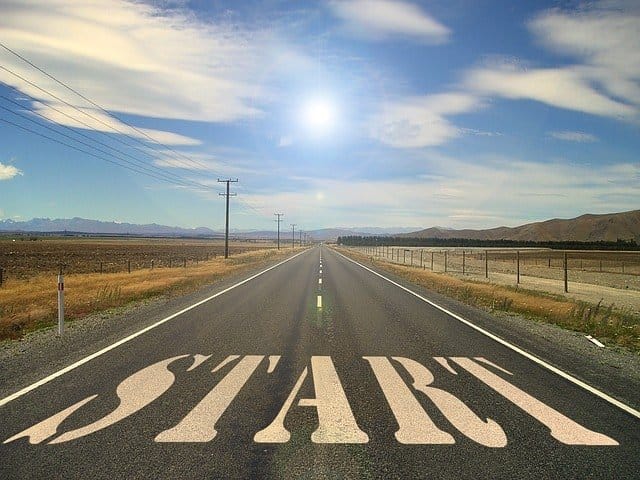
Tough SEO Interview Questions & Answers for Intermediate
I am most passionate about and expert in General SEO, which includes on-page optimization, off-page optimization, keyword research and many other important ranking factors. I also really enjoy working with clients to help them develop a comprehensive online marketing strategy that will not only improve their search engine rankings, but also help them convert more visitors into customers or clients. Additionally, I have a lot of experience with both small businesses and large enterprises, so I am adaptable to different needs and situations. Ultimately, I want to help my clients accomplish their goals, whether that is increasing traffic or generating more leads/revenue.
1. Keyword stuffing
2. Cloaking
3. Paid links
3. The focus on keyword density
4. Paid links
5. The focus on creating individual pages for each keyword
SEO is a fluid and ever-changing field, which can make it hard to keep up with the latest best practices. However, there are some tried-and-true SEO strategies that continue to work well. Here are three things that are currently working in SEO:
1. Creating High-Quality Content
One of the most important things you can do for your SEO is to create high-quality content. This means writing content that is informative, accurate, and engaging. Not only will this help your website rank higher in search results, but it will also help keep visitors on your site longer (increasing your dwell time), which is another ranking factor.
2. Optimizing Your Title Tags and Meta Descriptions
Your title tags and meta descriptions are what show up in search results, so it’s important to make sure they’re optimized. This means using keywords (but not too many!), and writing compelling descriptions that will make people want to click through to your site.
3. Building Backlinks
Backlinks are still an important ranking factor, so it’s important to focus on building them. You can do this by creating great content and promoting it on social media and other websites. If you get other websites to link to your content, this will help improve your search engine ranking.
By following these SEO tips, you can help improve your website’s ranking and visibility in search results.
There is no one answer to this question since there are many factors that can affect conversion rates. However, here are a few methods that could potentially help you increase conversions on your website or online store:
1) Use attractive visuals. People are more likely to purchase something if it looks appealing. Make sure your product photos are high quality and professional-looking. consider using lifestyle shots as well to give customers a better idea of how the product can be used.
2) Use persuasive copy. The words you use on your website can make a big difference in whether or not people decide to buy what you’re selling. Write clear, concise, and persuasive descriptions of your products or services that will make people want to take action.
3) Offer discounts or coupons. Everybody loves a good deal! Offering a discount can entice people to make a purchase that they may not have otherwise made. Just be sure not to discount your products or services too much, or you’ll end up losing money in the long run.
4) Make the buying process easy. If people have to jump through hoops to purchase something from your website, they’re likely to give up and go elsewhere. streamline the checkout process as much as possible and make it as user-friendly as possible.
5) Offer customer support. If people have questions or problems with their purchase, they should be able to reach out to you for help. Offer customer support via phone, email, or live chat so that people feel confident about buying from you.
By following these tips, you can create a more conversion-friendly website or online store that will help you boost sales and grow your business.
1. The relevance of your website’s content to the keywords you want to rank for. This is important because if your content is not relevant to the keywords you’re targeting, then it’s highly unlikely that you’ll be able to rank for those keywords.
2. The overall quality of your website’s content. This is important because if your content is not of good quality, then it’s highly unlikely that people will want to read it or share it, which will ultimately hurt your SEO efforts.
3. The structure of your website and how well organized it is. This is important because if your website is not well structured, then it’s more difficult for search engines to index and rank your pages.
4. The loading speed of your website. This is important because if your website takes too long to load, then people are likely to click away before even seeing your content, which will hurt your SEO.
5. The responsiveness of your website. This is important because if your website is not responsive, then it’s more difficult for people to view it on mobile devices, which will again hurt your SEO.
6. The overall design of your website. This is important because if your website is not visually appealing, then people are less likely to stay on your site and engage with your content.
7. The usability of your website. This is important because if your website is not easy to use, then people are less likely to stick around and interact with it, which will again hurt your SEO.
8. The security of your website. This is important because if your website is not secure, then people are less likely to trust it and share personal information, which can hurt your SEO.
9. The overall reputation of your website. This is important because if your website has a bad reputation, then it’s highly unlikely that people will want to visit it or interact with it, which will again hurt your SEO.
10. The social media presence of your website. This is important because if your website is not active on social media, then it’s missing out on a huge opportunity to reach a wider audience and engage with potential customers or clients.
11. The competitiveness of the keyword market – Check how many people are already targeting the same keywords that you want to target. If there are already a lot of people targeting those keywords, it will be difficult for you to rank for them.
12. The current search engine ranking position of your competitors – See where your competitors are currently ranking in the search engines. This will give you an idea of what you need to do in order to outrank them.
13. The quality and quantity of your competitor’s backlinks – Take a look at how many high quality backlinks your competitors have. The more backlinks they have, the harder it will be for you to rank above them.
14. The on-page optimization of your competitor’s websites – Evaluate how well optimized their website is for the keywords they are targeting. If their website is very well optimized, it will be difficult for you to outrank them.
15. The overall traffic levels of your competitor’s website – Take a look at how much traffic their website is receiving. If they are receiving a lot of traffic, it will be difficult for you to overtake them in the search engine rankings.
These are just some of the things that you should check during an SEO pre-analysis. By doing a thorough analysis of your competition, you will be able to develop an SEO strategy that will help you achieve high rankings in the search engines.
Firstly, your content must be scan-able. People don’t read online content; they scan it. So break your content up into smaller paragraphs with headlines and subheadings. This will make it easy for people to quickly skim through and pick out the most important parts.
Next, focus on quality over quantity. It’s better to have a few well-written, informative articles than a ton of poorly written ones. Take the time to really research and understand your topic inside and out before you start writing. This way, you can produce truly optimized content that provides value to your readers.
Finally, pay attention to search engine optimization (SEO). Make sure you’re using relevant keywords throughout your content so that it can be found easily by people who are searching for it. If you’re not sure how to do this, there are plenty of resources and tutorials online that can help you get started.
By following these tips, you can produce high-quality, optimized content that will help you achieve your business goals.
There are a few ways to find out if your site is flagged for malware. One way is to check Google Search Console. If you see a message that says ” Owner of the webstie that something like this has happened on your website recently,” click on the phrases for more information about each issue. malware, you’ll be able to see a list of dates when the issue was found and what pages were affected.
Another way to check if your site is flagged for malware is to look at your Google Analytics traffic. If you see a sudden drop in traffic, it could be because people are receiving warnings from Google when they try to visit your site. You can also check your server logs to see if there are any requests from Googlebots that are being blocked.
If you think your site has been flagged for malware, the best thing to do is to run a malware scan. There are a few different ways to do this, but one option is to use Google’s Safe Browsing tool. This will help you identify any malicious code on your site so that you can remove it and get your site cleaned up.
After you’ve removed the malware from your site, you’ll need to submit a request to Google to have the warning removed. You can do this by going to the Search Console and clicking on the “Request a Review” button. Google will then review your site and, if everything looks good, they will remove the warning.
The 90/10 rule of link building is a simplified way of thinking about the distribution of links that should be directed towards your website. The idea is that only 10% of your links should come from external sources, while the remaining 90% should come from internally generated content. This approach is intended to ensure that your website’s overall link authority is primarily derived from within, rather than from without.
The Pareto principle, also known as the 80/20 rule, is an important concept in SEO. Simply put, the principle states that 20% of your efforts will produce 80% of the results. In other words, you should focus your energies on the strategies and tactics that will have the biggest impact on your SEO.
So what does this mean for your SEO strategy? First and foremost, it means that you shouldn’t try to do everything at once. Prioritize the tasks that are most likely to produce results and put less emphasis on those that are lower-yielding.
Second, it’s important to remember that not all ranking factors are created equal. Some, like keyword density, are much less important than they once were. Others, like backlinks, are still incredibly important. The key is to focus on the ranking factors that will have the biggest impact on your SEO.
Finally, keep in mind that the 80/20 principle is just a guideline. Your mileage may vary, and you may find that you get better results by focusing on different tasks. The important thing is to experiment and find what works best for you and your website.
You can use the Cache-Control HTTP header to specify how long a page or resource should be cached. For example, if you want to cache a page for one hour, you can use the following Cache-Control header:
Cache-Control: max-age=3600
You can also use the Expires header to specify a specific expiration date and time for a page or resource. For example, if you want to cache a page until 12pm tomorrow, you can use the following Expires header:
Expires: Thu, 01 Jan 1970 00:00:00 GMT
If you’re using Apache, you can use the mod_expires module to set expiration dates and times for your pages and resources.
If you’re looking for a search box in SERP, there are a few things you can do. First, make sure your website is optimised for search engine ranking. This means using keywords effectively, creating RELEVANT and targeted titles and descriptions, and ensuring your website’s code is clean and error-free.
Once your website is optimised, submit it to all the major search engines (Google, Yahoo!, Bing, etc.) so they can index your site correctly. Search box takes time if the webstie has good click through rate and visits search engines automatically add search box into your website. If you’re still not seeing a search box in SERP after taking these steps, contact the search engines directly to inquire about why your site isn’t appearing as intended.
There is a lot of confusion around the term “white hat SEO,” so let’s start by clarifying what it is. White hat SEO refers to the use of search engine optimization strategies, techniques and tactics that focus on a human audience opposed to search engines and completely conform to search engine guidelines.
One key thing to remember about white hat SEO is that it takes time. It’s important to keep your eye on the long-term goal when pursuing white hat strategies, as they may not produce results as quickly as employing black hat methods. However, over time, white hat methods will continue to be effective, while blackhat techniques will eventually be caught and penalized bysearch engines. In other words, white hat methods are sustainable and will help you build a long-term, successful business online.
Here are some common white hat SEO techniques:
Creating keyword-rich titles and descriptions
Generating quality content that is relevant to your target audience
Building links from high-quality websites
Optimizing website code and structure for search engine crawlers
Researching and using relevant keywords
While there are many more white hat techniques out there, these are some of the most common and basic ones. If you’re just getting started with SEO, focus on employing these methods first. As you become more experienced, you can branch out into more advanced techniques.
Black hat SEO is the practice of optimizing a website for search engines in a way that violates the search engine’s terms of service.
This can involve techniques such as keyword stuffing, link spamming, cloaking, and others which are designed to deceive or mislead search engines about the nature or quality of a site. Black hat SEO can result in your website being penalized or even banned from search engine results pages altogether.
While black hat SEO can be an effective way to boost your website’s rankings quickly, it’s a risky strategy that can backfire if you’re caught by Google. It’s always best to play by the rules and focus on building high-quality content and links that will naturally earn you good rankings over time.
Gray hat SEO is the use of unethical SEO tactics that skirt the line between what is considered “white hat” and “black hat” SEO.
Gray hat SEO practitioners often employ tactics that are frowned upon by Google, such as article spinning, link buying and link building from low-quality websites. However, they stop short of actually breaking Google’s rules, which can lead to penalties from the search engine giant.
For this reason, gray hat SEO should only be used as a last resort, as it can quickly lead to website rankings dropping like a stone. If you’re looking for long-term success with your SEO efforts, it’s best to stick with white hat tactics and avoid any gray area altogether.
Yes, directory submission does help. It can help you increase your visibility and reach, and it can also help you build backlinks to your website. But it’s important to submit to the right directories, and to do it in the right way.
There are a lot of scams out there when it comes to directory submission, so you need to be careful. There are a lot of directories that will take your money but never actually list your site. And then there are others that will list your site but bury it so deep that no one will ever find it.
Here are some tips for submitting to directories:
1) Only submit to reputable, high-quality directories. Do some research before you submit to make sure the directory is legitimate.
2) Make sure you follow the submission guidelines. Each directory has different rules, so make sure you read and understand them before you submit.
3) Take your time with each submission. Don’t just quickly fill out the form and hit “submit.” Write a good, descriptive title and description, and make sure your website’s information is accurate.
4) Be patient. It can take weeks or even months for your listing to show up in a directory. Don’t submit to multiple directories at once; space out your submissions so you don’t look like a spammer.
5) Pay attention to the results. After you submit to a directory, keep an eye on your traffic and your backlinks. If you don’t see an increase, it’s possible that your listing is buried too deep to be found, or that the directory is not as high-quality as you thought.
Directory submission can be a great way to improve your website’s visibility and reach. Just be sure to do it in the right way.
I read that Google is planning to merge its various messaging platforms (Gmail, Hangouts, Messages) into a single messaging platform. This new platform will reportedly be based on the Rich Communications Services (RCS) standard, which was developed by the GSMA (the same group that created the SMS standard).
The goal of this new messaging platform is to provide a more seamless experience for users who use multiple Google messaging platforms. It will also allow users to send messages across different devices (e.g. from your phone to your computer). RCS has been available for a while now, but it has not been widely adopted because there have been concerns about its interoperability and lack of security features.
Google’s decision to merge its messaging platforms is likely to increase the adoption of RCS, which could eventually replace SMS as the standard for mobile messaging.
What do you think about this latest update from Google? Do you think that RCS will eventually replace SMS as the standard for mobile messaging? Let us know in the comments below!
Google Panda is a filter that was created by Google to devalue low-quality content from search engine results pages (SERPs). A key part of any successful SEO strategy is producing high-quality content that will be appreciated by both humans and search engines.
Google Panda was first introduced in February 2011. Its purpose is to penalize websites with low-quality content.
To ensure your website remains unaffected by the Panda algorithm, you’ll need to focus on producing high quality content that is both informative and engaging. This can be done by writing in an easy-to-read style, including images and videos, and by making use of data and statistics. Additionally, you should aim to publish new content on a regular basis.
Google Penguin is a search engine algorithm update that was first announced on April 24, 2012. It’s designed to penalize websites that violate Google’s webmaster guidelines by engaging in spammy or manipulative behavior, such as link building schemes or buying links. The goal of the update is to improve the quality of search results by reducing the prevalence of low-quality content and spammy websites.
The Digital Millennium Copyright Act (DMCA) is a United States copyright law that prohibits the circumvention of copy protection measures implemented by digital rights management (DRM) software. It also criminalizes the production and dissemination of tools used for circumventing DRM, even if the tools are designed for legal purposes.
The DMCA was introduced in 1998 by then-U.S. President Bill Clinton and was signed into law on October 28, 1998. It has been amended three times: first in 2000, then in 2002, and most recently in 2004. The latest amendment made it illegal to produce or traffic devices or services that can be used to circumvent technological protection measures protecting copyrighted works.
There are a few key pieces of metadata that you should always include when optimizing your website for SEO:
1. Title tags. These are the most important pieces of metadata on your website, as they tells search engines what your page is about. Make sure to include relevant keywords in your title tags, and keep them under 60 characters so they don’t get cut off in the search results.
2. Meta descriptions. These give searchers a brief snapshot of what your page is about, so it’s important to make them compelling and accurate. Again, include relevant keywords but also write for humans – remember, meta descriptions show up in the search results, so you want people to click through to your site. Keep them under 160 characters.
3. Image alt text. Whenever you include images on your website, be sure to use proper alt text so search engines can index them and people with vision impairments can still understand what’s on the page. Include keywords here as well, but make sure they’re relevant to the image.
4. H1 tags. These are the largest, most important headlines on your page, so you want to make sure they’re optimized for SEO. Include keywords and keep them brief – around 60 characters or less.
5. H2 tags. These are the second-most important headlines on your page, and should be used to break up sections of text and make your content more scannable. Again, include keywords but keep them brief.
I think social SEO metadata is a great way to help improve your search engine ranking and also to help people share your content on social media. I think it’s especially important to use Schema markup, since it can help Google better understand the content on your website.
I also think it’s important to use Open Graph tags, since they can help control how your content looks when it’s shared on Facebook. And I think Twitter Cards are a great way to get more exposure for your tweets. So I definitely recommend using all three of these types of metadata!
By including these key pieces of metadata on your website, you can help improve your SEO and ensure that your site is properly indexed by search engines.
Advanced Technical SEO Interview Questions and Answers
Redirection is the process of rerouting internet traffic from one destination to another. This can be done for a variety of reasons, including improve performance or redirecting users to a more updated version of a website. Redirection is often required when a website changes domain names or moves to a new server.
There are different types of redirection, including 301 redirects, 302 redirects, and meta refresh tag. 301 redirects are permanent, meaning the old URL will no longer work and visitors will be automatically redirected to the new URL. 302 redirects are temporary, so the old URL will still work but visitors will be temporarily
When you change your domain name, it’s important to consider the impacts on your Search Engine Optimization (SEO). If not done correctly, you could lose rankings, traffic, and authority. Here are a few things to keep in mind when changing your domain:
1. Do a 301 redirect: A 301 redirect tells search engines that your old domain has permanently moved to a new domain. This is important because it ensures that you won’t lose any link equity or authority.
2. Update your sitemap: Be sure to update your sitemap so that search engines can find and index your new pages.
3. Update your robots.txt file: Your robots.txt file tells search engines which pages on your website they should and shouldn’t index. Be sure to update it to reflect any changes to your website’s structure.
4. Monitor your traffic: Keep an eye on your website traffic during and after the transition. This will help you identify any potential issues and correct them quickly.
By following these simple steps, you can change your domain name without harming your SEO.
SSL is an acronym for Secure Sockets Layer. It’s a protocol that’s used to transmit sensitive information over the internet. SSL uses encryption to protect data in transit from being intercepted by malicious third parties.
When it comes to SEO, SSL is important because it helps to ensure that the traffic between Google and your website is secure. If your website doesn’t have SSL enabled, Google will display a warning message in the Chrome browser, which could discourage visitors from interacting with your site. Also, starting in July 2018, Google will rank sites that use SSL higher than those that don’t. So if you’re not using SSL on your site, now is the time to start!
There are a few different ways to get SSL on your site. The easiest way is to use a managed WordPress host like WP Engine, which includes SSL for all customers. If you’re not using WordPress, you can also purchase an SSL certificate from a company like Symantec or Comodo, and then install it on your server. Once you have SSL set up, be sure to update your site’s URL in Google Search Console so that Google knows to crawl your site over HTTPS.
By taking these steps to add SSL to your website, you’ll be providing a better experience for your visitors and also improve your SEO. So it’s a win-win all around!
Viewport meta tag is a way to tell browsers the width and height of your page’s viewport (the visible part of the browser window). This helps browsers render your page correctly, regardless of the device or screen size.
Adding a viewport meta tag is essential for pages that are responsive or mobile-friendly, as it ensures that the page will look good on all devices. Without a viewport meta tag, a page may be too wide or too short when viewed on a small screen, which can make it difficult to read or use.
There could be a few reasons why your analytics account is showing links to pages that don’t exist on your website. It could be that someone has misspelled your URL, or that they are linking to an old page that you have since deleted.
In either case, there are a few steps you can take to solve the problem. First, make sure that you have set up 301 redirects for any pages that you have deleted. This will ensure that anyone who tries to access the old page will be automatically redirected to the new one.
You can also add a custom 404 error page to your website. This page should include a search box so that visitors can easily find what they’re looking for.
Finally, make sure to check your analytics regularly so that you can spot any potential problems early on. By taking these steps, you can help to ensure that your website is running smoothly and that visitors can always find what they’re looking for.
If you’re already on page one for some keywords, then you’re doing something right! Keep up the good work, and keep tuning your SEO. Here are a few ways we can help you further:
1) Make sure you’re using keyword-rich titles and descriptions. This will not only help people find your content, but it will also help search engines index your content more effectively.
2) Identify new keywords to target. Just because you’re ranking well for certain keywords doesn’t mean there aren’t other, potentially better, keywords out there to target. Use analytical tools to find new keywords that you can implement into your content strategy.
3) Increase your website’s authority. One way to do this is by building high-quality backlinks to your website. The more links you have pointing to your website, the higher your website will rank in search engine results pages.
4) Publish fresh, original content on a regular basis. This will not only keep people coming back to your website, but it will also show search engines that your website is active and relevant.
There are a few things that a news website can do to ensure that its content is properly optimized for search engines, even when breaking news arrives at odd hours of the night.
One option is to set up a system whereby articles are automatically published as soon as they are written, without waiting for a human editor to hit the “publish” button. This can be accomplished using a number of different Content Management Systems or plugins.
Another option is to use social media platforms such as Twitter and Facebook to disseminate news as soon as it breaks, using hashtags and other tagging mechanisms to ensure that the content is properly indexed by search engines.
Finally, it is also important to make sure that all articles are properly formatted and tagged with relevant keywords, regardless of when they are published. By taking these simple steps, a news website can ensure that its content is properly optimized for search engines, even when breaking news occurs at odd hours of the night.
First, let’s define canonicalization. In essence, canonicalization is the process of standardizing a url so that there is only one version of it. This is important because it ensures that links pointing to a website are all consistent, which makes life easier for both users and search engines. There are a few different ways to resolve canonicalization issues:
1) Use a301 redirects: This involves permanent redirects from the non-canonical versions of your pages to the canonical versions. This tells both users and search engines that the pages have moved permanently, and ensures that any link juice (ranking power) is passed on to the new page.
2) Set your preferred domain in Google Search Console: This tells Google which version of your website you prefer, and ensures that this is the one that appears in search results.
3) Use rel=”canonical” tags: These are HTML tags that tell search engines which version of a page is the canonical one. This is useful if you have pages with similar or identical content, such as product pages with different color options.
Resolving canonicalization issues is important for both SEO and user experience. By ensuring that there is only one version of each page on your website, you make it easier for users to find what they’re looking for, and you make it more likely that search engines will rank your pages highly.
Pagination is a process of dividing content into discrete pages. It is most commonly used on the Web to divide long pieces of content into shorter pages, making them easier to read and navigate.
Pagination helps improve the user experience by breaking up long pieces of content into manageable chunks. It also helps improve site performance, as it can reduce the amount of data that needs to be loaded at once. And pagination can be used to create a more engaging and visually appealing layout for your content.
When used correctly, pagination can be an extremely helpful tool for improving the usability and performance of your website or app. So if you’re working with long pieces of content, consider implementing pagination to make things better for your users.
There are many SEO tools out there and it can be tough to decide which ones to use. However, I believe that there are a few key tools that can really help you achieve your desired goals.
First of all, I think it’s important to use a keyword research tool like Google AdWords Keyword Planner or KWFinder. This will help you identify the right keywords to target for your SEO campaigns.
Once you have the right keywords, it’s time to start optimizing your website. For this, I recommend using a tool like SEMrush or Screaming Frog. These tools will help you analyze your website and find areas that need improvement from an SEO perspective.
Finally, it’s important to track your progress and results over time. Google Analytics is a great free tool that can help you do just that. By tracking your SEO progress, you’ll be able to see what’s working and what isn’t so that you can adjust your strategy accordingly.
So those are some of the key SEO tools that I think can really help you achieve your desired goals.
How to Prepare for SEO Interview Questions & Answers?
If you’re hoping to land a job in SEO, you’ll need to be prepared for the interview process. Here are a few tips to help you ace your next SEO interview:
Do your homework: Before the interview, take some time to research the company and the position you’re applying for. This will help you ask informed questions and demonstrate your interest in the role.
Be prepared to talk about your experience: The interviewer will want to know about your past experiences with SEO. Be ready to discuss successes and challenges you’ve faced.
Know your stuff: Be sure to brush up on the latest trends and changes in the world of SEO. The interviewer will likely ask questions about your understanding of recent algorithm updates or new features in Google Search Console.
Be ready to share examples: When talking about your experience with SEO, be sure to have specific examples ready to share. This will help the interviewer get a better sense of your skills and abilities.
Questions to ask: At the end of the interview, be sure to ask questions about the role and the company. This shows that you’re truly interested in the opportunity and helps make a lasting impression.
How to Talk about SEO in an Interview?
If you’re interviewing for a job in the SEO industry, it’s important to be able to talk about your skills and experience in a way that will impress potential employers. Here are some tips on how to do just that:
First, make sure you have a solid understanding of the basics of SEO. If you can’t explain what SEO is and how it works, you’re not likely to get very far in an interview. Be prepared to discuss the different components of SEO, such as keyword research, on-page optimization, and link building.
Check More: Google Chrome
Next, be ready to talk about your own experience with SEO. What projects have you worked on? What results have you achieved? What challenges have you faced and how did you overcome them? The more specific you can be, the better.
- Be prepared to describe what SEO is and how it works.
- Discuss the importance of keyword research and how it can be used to improve search engine rankings.
- Explain how on-page optimization techniques, such as title tags and meta descriptions, can help to improve click-through rates.
- Share examples of successful SEO campaigns that you have worked on in the past.
- Describe the challenges involved in SEO and how you overcome them.
Finally, don’t forget to highlight your soft skills as well. Being able to effectively communicate with clients, team members, and other stakeholders is essential in the SEO industry. Show that you’re a team player who is willing to go above and beyond to get the job done right.
Learn More Keyword Generator for SEO
By following these tips, you’ll be sure to make a great impression in your next SEO interview.
Why are you Interested in SEO?
As someone who is interested in SEO, I am always looking for ways to improve my skills and understanding of the subject. In my opinion, SEO is one of the most important aspects of online marketing, and it is essential for any business that wants to be successful online. There are many different facets to SEO, and I enjoy learning about all of them. I also appreciate the challenge of trying to rank highly in search engines, and I am always experimenting with new strategies to see what works best. In short, I believe that SEO is a vital part of online marketing, and I am very interested in learning more about it.
Is SEO a Good Skill?
There’s no doubt that SEO is a valuable skill to have in today’s business world. With the help of SEO, businesses can make sure that their website is ranked highly in search engine results pages, which can lead to increased traffic and ultimately more customers.
In addition, SEO can also help to improve the visibility of a website in social media and other online channels. However, some people argue that SEO is becoming less important as businesses move away from traditional advertising methods and focus more on content marketing and other digital marketing strategies. While it’s true that SEO may not be as essential as it once was, it’s still a valuable skill to have, and those who are skilled at SEO can still play a significant role in helping businesses to succeed online.
