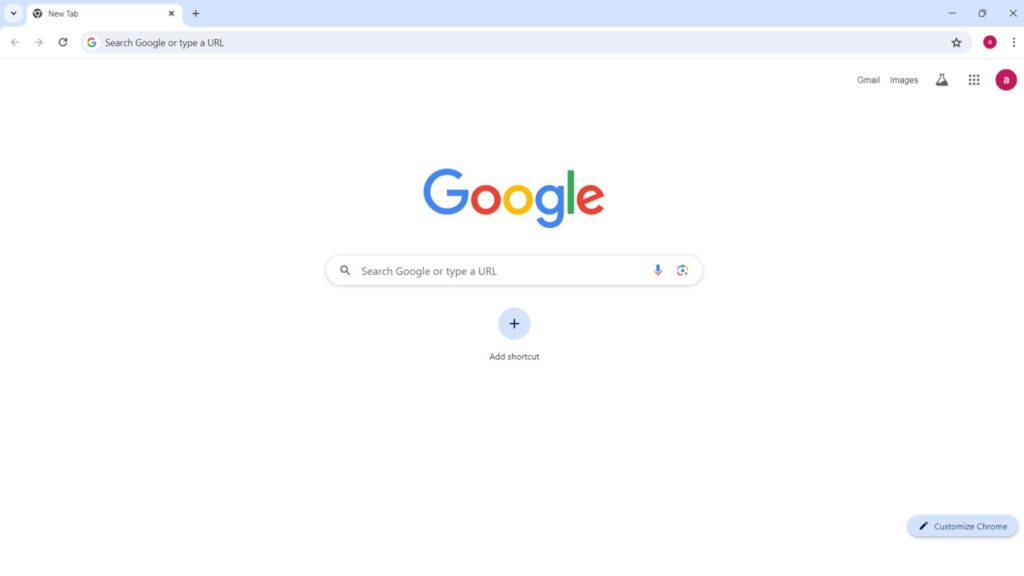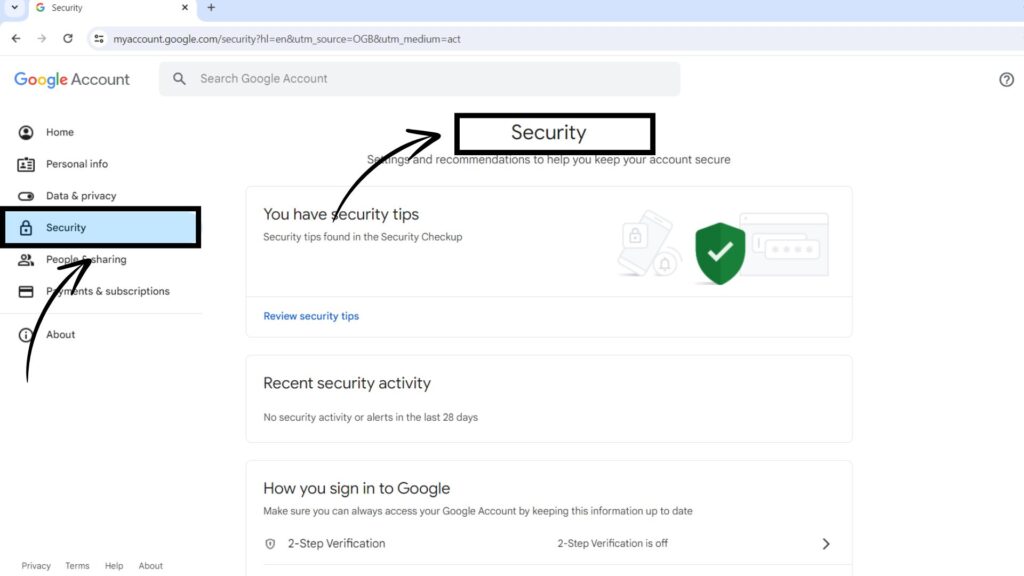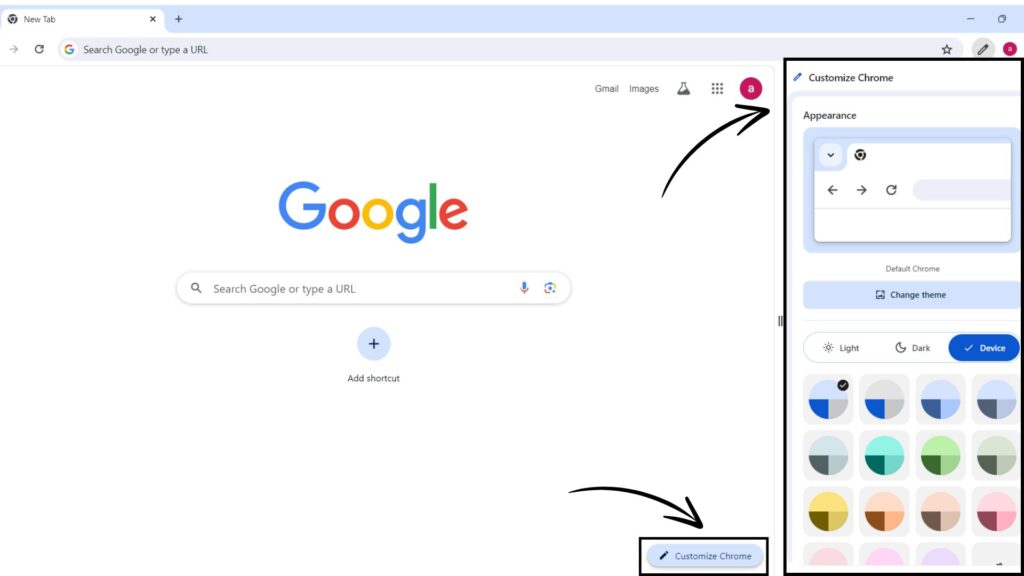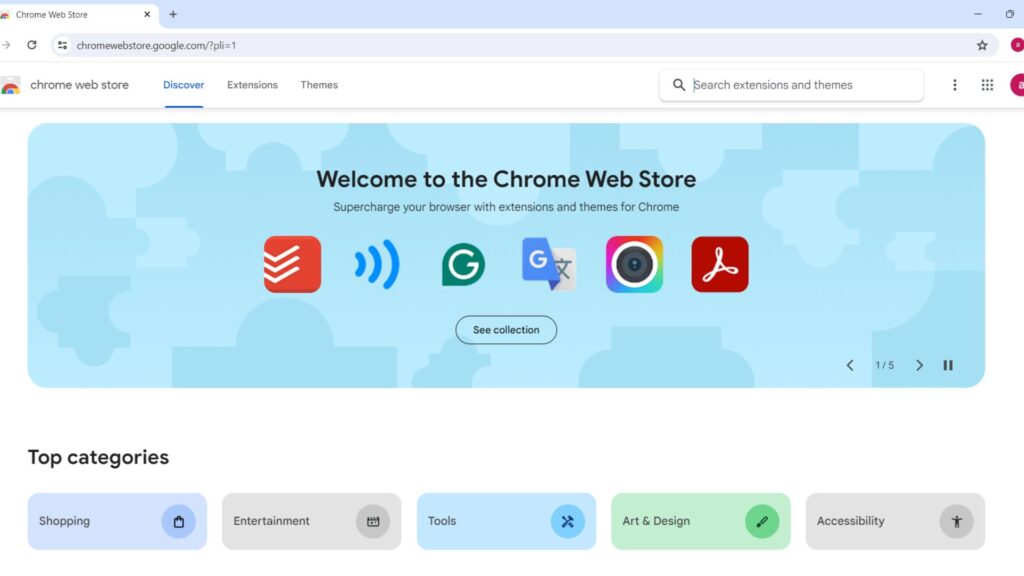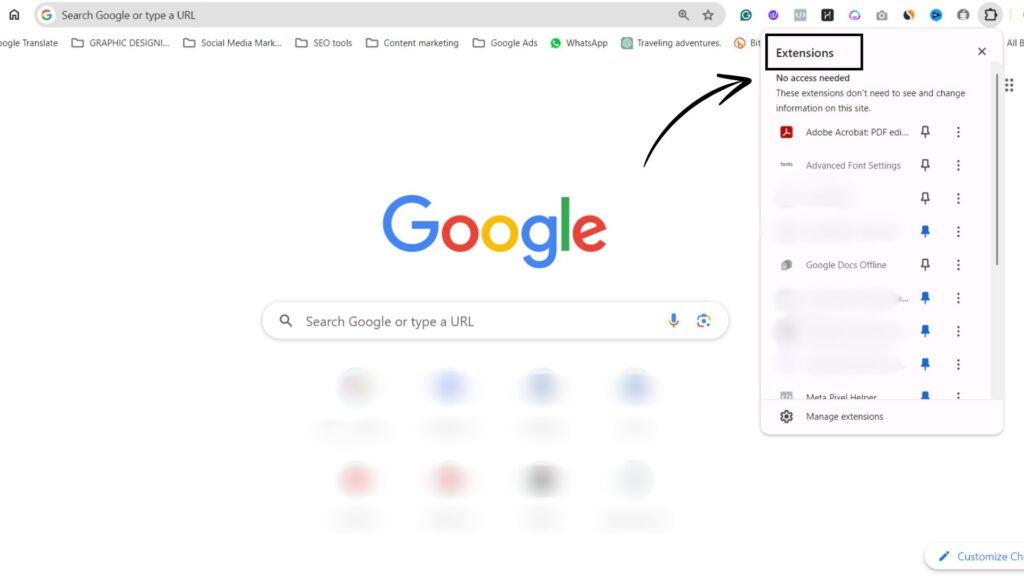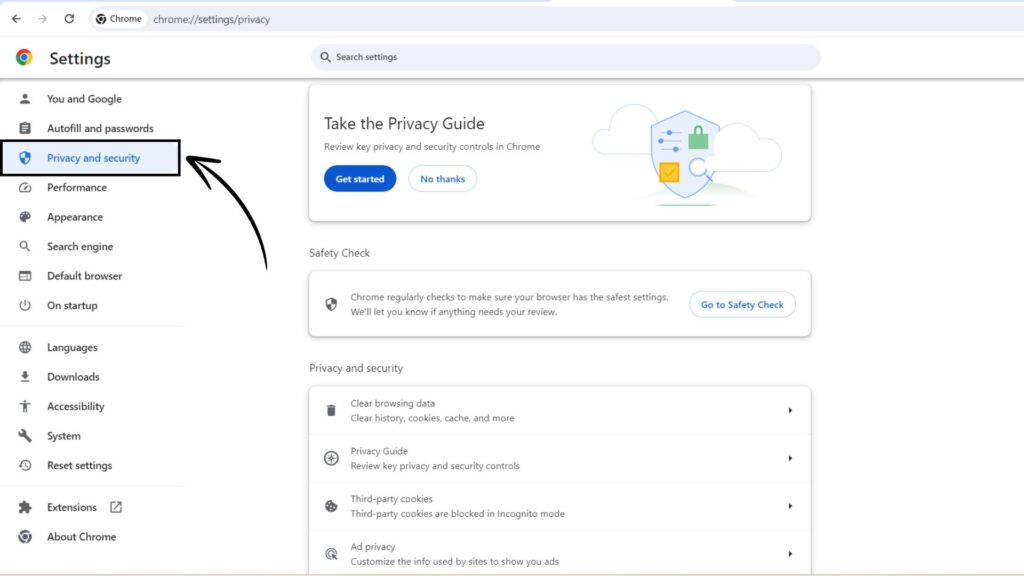- Key Takeaways
- Understanding Google Chrome
- Personalizing Your Browsing Experience
- Ensuring a Secure Browsing Environment in Google Chrome
- Chrome Across Devices
- Streamlining Enterprise Usage
- Navigation and Usability Enhancements in Google Chrome
- Staying Updated with Google Chrome
- Extension Ecosystem in Chrome
- Privacy Management in Chrome
- Managing Chrome for Business
- Conclusion
- Frequently Asked Questions
Key Takeaways
- Personalize Your Experience: Use bookmarks, themes, and extensions in Google Chrome to boost productivity and fun.
- Prioritize Security: Keep Chrome updated and use safe browsing settings to protect your data and privacy.
- Seamless Cross-Device Usage: Sync bookmarks, history, and settings for a consistent experience across devices.
- Enhanced Usability: Improve browsing with better tab management, keyboard shortcuts, and an easy-to-use design.
- Stay Informed and Updated: Stay informed about latest features and updates in Chrome and stay ahead of potential security risks.
- Efficient Extension Management: Manage your extensions effectively in Chrome to optimize performance. Ensure security, and maintain control over your browsing experience.
Ever wondered why Google Chrome, based on the Chromium project and powered by WebKit, has become the go-to web browser for millions, surpassing other browsers like Internet Explorer? Launched in 2008, Chrome swiftly rose to prominence and is now a dominant force in the web browser market. Chromium, the open-source project behind Chrome, has played a significant role in its success.
With its sleek design and fast performance, Chrome quickly surpassed Internet Explorer as the default browser for many users. If you need help setting up your default browser, Chrome’s user-friendly interface provides easy-to-follow instructions. Its user-friendly interface, swift performance, and extensive range of features have made it a top choice for individuals and businesses alike.
This desktop app is compatible with Windows systems and offers a wide range of features for users. Chrome syncs smoothly across devices and offers many extensions to meet different needs.
Whether it’s browsing the web or using desktop apps, Chrome provides a versatile and user-friendly experience. With its robust security measures and constant updates, Internet Explorer maintains its leading position among browsers. This includes the Chrome version, Chrome Enterprise, and Chromium. But what sets Google Chrome apart from other browsers? Let’s delve into what makes this digital tool indispensable.
Understanding Google Chrome
Google Chrome, a popular browser based on Chromium project, offers a wide range of themes and extensions for desktop users. This allows you to personalize your browsing experience on the internet, unlike Internet Explorer. By customizing the appearance, layout, and functionality of your user interface, you can tailor your desktop browser, such as Internet Explorer or Chrome version, to suit your preferences.
For instance, if you prefer a dark mode interface for reduced eye strain during nighttime browsing sessions, the Chromium-based web browser Chrome provides various themes catering to this need. Whether you are using a desktop or Internet Explorer, you can easily customize your browsing experience.
There is an extensive range of extensions available in the Chrome Web Store. The users can add features like ad blockers or productivity tools to enhance their browsing experience on chromium-based desktop browser. These extensions can be installed on webkit-powered browsers like Chrome and Safari, but not on Internet Explorer.
Furthermore, by leveraging these customization options in the Chromium-based web browser Chrome, users can enjoy a tailored browsing experience. That aligns with their specific needs and usage patterns. Either they prefer Google Chrome over Internet Explorer or use it on desktop, these customization options enhance browsing experience.
Whether it’s organizing tabs efficiently on the desktop or adding quick access shortcuts for favorite websites on the browser’s homepage. Using customizable widgets, Google Chrome, based on the Chromium project, empowers users to make their browsing environment uniquely theirs. Whether you are using Internet Explorer or Windows, Google Chrome offers a customizable and personalized browsing experience.
How Google Chrome’s Security Features Protect Windows Users
In addition to personalization options through themes and extensions, security features are paramount in Google Chrome. chromium-based web browser for desktop. Unlike Internet Explorer, Chrome prioritizes user safety. With built-in security protocols such as Safe Browsing and automatic updates, Windows users benefit from protection against malicious websites and downloads on their desktop.
This includes support for Internet Explorer. This means that when navigating the web using Google Chrome or Internet Explorer as your preferred browser choice on Windows desktop, you can browse with peace of mind knowing that robust security measures are actively safeguarding your online activities. Chromium is also a reliable option for secure browsing.
Moreover, these advanced security measures ensure that potential threats to Windows devices and data privacy are identified proactively before they pose any risk to user devices or data privacy. This is especially important for developers working on web browsers, as it provides the necessary support to protect against potential security breaches.
As cyber threats continue to evolve at an alarming rate globally, having a secure web browser like Google Chrome, based on the chromium project, is crucial for maintaining digital safety while engaging in various online activities such as banking transactions or accessing sensitive information. This is especially important for users who are using the Windows operating system and may have previously relied on Internet Explorer.
Cross-Platform Availability
One of the standout advantages of utilizing Chrome, a web browser powered by the Chromium engine, is its seamless cross-platform availability across different devices running on Windows. This includes desktop computers, laptops, and mobile devices connected to the internet.
This ensures that regardless of the device being used at any given moment—whether switching from a work laptop during office hours to a tablet while relaxing at home—the user’s browsing history remains synchronized across all platforms where they have signed into their Chrome browser account. This includes devices running Windows, ensuring that users can enjoy the same browsing experience and access to their internet history with the latest Chrome updates.
Personalizing Your Browsing Experience
Customization Options in Google Chrome
Personalizing your web browsing experience with Google Chrome, a popular browser that supports chromium on windows, is easy and fun, thanks to the various customization options available. One of the simplest ways to customize your browser, such as Chrome on Windows, is by changing its theme. You can find a wide range of themes to personalize your browsing experience on the Chrome Web Store.
Additionally, if you’re using the Chromium browser, you can also find theme support to enhance your browsing aesthetic. With a wide variety of themes accessible for Chrome, you can easily alter the look and feel of your chromium-based web browser on windows. Customize your browsing experience with the support of these themes. Whether you prefer vibrant colors, minimalistic designs, or scenic landscapes, there’s a windows theme to suit every taste.
With our support, you can customize your web experience with the perfect theme. Enhance your browsing with our web service. By selecting a theme from Chrome’s extensive collection, you can instantly transform the appearance of your web browser on Windows with just a few clicks. This feature is supported by Chrome’s web service.
In addition to themes, Chrome offers numerous settings that allow you to tailor your browsing experience on Windows according to preferences. These settings are available for both web and service support. From adjusting privacy settings on Windows to managing cookies and controlling other preferences on the Chrome browser, there are ample opportunities for customization within the settings menu.
Support for these web-based features is readily available. This means that you can explore different options and personalize Chrome for Windows based on your specific requirements. With our web service, you will receive full support throughout the process.
Chrome Web Store
The Chrome Web Store is an invaluable resource for anyone looking to enhance their browsing experience on Windows. It offers various services and versions of apps and extensions for download, ensuring a seamless browsing experience. Stay updated with the latest releases from the Chrome Web Store to enjoy new features and improvements. Here, users can discover a vast array of extensions, apps, and themes designed specifically for Google Chrome on Windows.
This web service offers a variety of options to enhance your browsing experience, no matter what version you are using. By exploring this web service’s offerings, users have access to useful tools and features that cater directly to their needs and interests on Windows, Chrome browser, and other platforms.
Whether it’s productivity-boosting extensions or visually appealing themes, the possibilities are endless in the Chrome Web Store for windows. You can find the latest version of your favorite services and discover new releases to enhance your browsing experience.
Furthermore, finding extensions and apps tailored precisely to individual needs on the Windows platform and Chrome browser becomes effortless through this web service. Windows users can browse through categories such as productivity tools or entertainment apps on the Chrome browser until they find the perfect web service they’re looking for.
Extensions and Add-ons of Google Chrome
To enhance its web browsing service, Chrome provides an extensive selection of extensions and add-ons that cater to diverse user requirements. With each new version release, Chrome continues to improve its functionality. These additional features range from productivity tools like task managers or note-taking applications all the way up to ad blockers for the chrome browser, which help streamline web surfing by eliminating intrusive ads from websites visited. This service is available in the latest version of the chrome browser, ensuring a seamless browsing experience with each release.
Ensuring a Secure Browsing Environment in Google Chrome
With the latest release of the Chrome browser, you can now take advantage of new privacy features. These features allow you to have more control over how websites track your data, manage cookies, and enjoy enhanced privacy with the incognito mode.
By utilizing Chrome’s privacy-focused features, users can safeguard their personal information while browsing the web. Additionally, the latest version of the service includes enhanced security measures and improved user experience. Stay protected with the newest release of Chrome!
For instance, by managing cookies and controlling website tracking, users of the Chrome browser have more control over their online footprint. This feature is available in the latest version of Chrome, with the release providing enhanced privacy options.
Enabling incognito mode on the web version allows for private browsing sessions that do not store any history or cookies once closed. This feature is especially useful for maintaining privacy and security during online activities. Make sure to update to the latest release to access this functionality.
Chrome’s web version release includes privacy tools designed to offer users peace of mind.
Security Protocols of Google Chrome
In addition to its focus on user privacy, Chrome implements various security protocols aimed at ensuring a safe web browsing experience for its users. The web version of Chrome prioritizes user privacy and incorporates multiple security protocols to guarantee a secure browsing experience. By using the web version of the browser, users can benefit from features like sandboxing and automatic updates to stay protected from potential threats.
Furthermore, Chrome’s web version incorporates phishing protection as a key aspect of its security measures. This feature helps defend against malicious attempts to obtain sensitive information such as usernames and passwords. These robust security measures ensure that users are shielded from malware, viruses, and other online threats as they navigate the entire web. Additionally, the latest version of our security software provides enhanced protection for our users.
Safe Browsing Technology in Google Chrome
Beyond just implementing security protocols, **Google Chrome** also utilizes advanced safe browsing technology to protect its users from potentially harmful websites and downloads. This feature is available in every **version** of the browser. This technology offers real-time warnings about possible threats during internet usage, providing an additional layer of protection against phishing attempts, malware, and other dangers lurking on the entire web. With the latest version, users can stay safe online.
Chrome Across Devices
Desktop Integration
Chrome offers seamless web and desktop integration to enhance your productivity. You can access browser features directly from your desktop, such as creating shortcuts or pinning websites to the taskbar. By making the most of Chrome’s web and desktop integration capabilities, you can enjoy a streamlined web browsing experience.
For example, if you frequently visit a particular website for work or personal use, you can create a shortcut on your desktop for quick access. This saves time and provides convenience by eliminating the need to open the browser first and then navigate to the website.
With pinned websites on the taskbar, you have one-click access to your favorite sites without having to search through multiple tabs or bookmarks. This feature is especially useful for accessing web applications that you use regularly throughout your day.
Mobile Synchronization
With Chrome’s web mobile synchronization feature, you can seamlessly sync your web browsing data across web mobile devices. Accessing web bookmarks, web history, and web settings from your mobile device keeps everything in sync with your web desktop browser. This ensures that no matter which web device you’re using—be it a smartphone or tablet—you’ll always have access to all of your important web browsing information.
Imagine starting web research on an interesting topic on your web laptop at home and then continuing where you left off while commuting using just your web smartphone. With web and mobile synchronization in place, this web transition is effortless since all of the web tabs and web pages will be readily available on both web devices.
Furthermore, if there are certain web settings or preferences that make web browsing more comfortable for you (such as specific web ad-blocker configurations), these will also be synchronized across all of your web devices once set up initially.
OS Compatibility
One of Google Chrome’s standout features is its compatibility with various operating systems including Windows, macOS, Linux, Android, and iOS – ensuring a consistent web user experience regardless of platform differences.
Streamlining Enterprise Usage
Deployment Resources of Google Chrome
Chrome offers a range of web deployment resources and tools designed to simplify the process of implementing the browser within enterprise web environments. These web resources include comprehensive documentation, guides, and dedicated support from Google for all your web-related needs. By utilizing these deployment resources, organizations can ensure a smooth and efficient deployment of Chrome across their infrastructure.
For example, companies can access step-by-step deployment guides provided by Google to streamline the installation process on various devices used within the organization. This ensures that all employees have consistent access to Chrome with minimal disruptions.
Furthermore, organizations can take advantage of Google’s support services to address any challenges or technical issues encountered during the deployment phase. This level of assistance contributes to a more seamless integration of Chrome into enterprise systems.
Cloud Management Feature of Google Chrome
One significant feature that sets Chrome apart for enterprise usage is its robust cloud management capabilities. With these tools, administrators can efficiently manage and control Chrome browsers across multiple devices through centralized cloud-based management options.
By leveraging cloud-based management tools offered by Chrome, organizations can simplify administrative tasks related to browser settings, updates, security configurations, and user access controls. This centralized approach enhances operational efficiency while ensuring consistent security measures are applied across all devices accessing Chrome in an enterprise environment.
For instance, IT administrators can remotely configure policies and settings for all instances of Chrome deployed throughout their organization using cloud-based management interfaces. This streamlines the process of enforcing uniform browsing policies without needing direct physical access to individual devices.
Enterprise Policies
Chrome’s enterprise policy management features enable organizations to customize and enforce specific policies tailored to their unique requirements. Through these capabilities, businesses have granular control over various aspects such as browser settings, extensions usage limitations, content filtering rules for web traffic within their network environment.
By implementing customized policies using Chrome’s enterprise features ensures compliance with internal regulations as well as industry standards regarding data security and privacy protection within an organizational context.
Moreover it allows enterprises also enhance overall cybersecurity posture by defining strict browsing restrictions or blocking potentially harmful extensions that could pose security risks when used on corporate networks.
Navigation and Usability Enhancements in Google Chrome
Address Bar Intelligence
Chrome offers an intelligent address bar that provides enhanced search capabilities. As you type in the address bar, it instantly suggests websites, bookmarks, and search queries. This feature allows users to save time and quickly find what they need without having to fully type out the entire website’s URL or search query.
For example, if you start typing “tr” in the address bar, it might suggest popular websites like Twitter or TripAdvisor based on your browsing history or frequently visited sites. This intelligent functionality streamlines the process of accessing specific web pages by offering quick suggestions as you type.
This feature is particularly useful for individuals who frequently visit certain websites but may not have them bookmarked. By simply entering a couple of letters into the address bar, they can access their desired site within seconds.
Search Optimization in Google Chrome
To ensure better visibility on Chrome’s search results page, SEO best practices are crucial for website owners. It’s essential to focus on mobile-friendliness, fast loading times, and relevant content to improve rankings on Chrome’s search engine results page (SERP).
For instance:
- Mobile-Friendly Design: Websites should be optimized for mobile devices since many users browse the internet using their smartphones.
- Fast Loading Times: Pages that load quickly provide a better user experience and are favored by both visitors and search engines.
- Relevant Content: High-quality content that aligns with users’ search intent is more likely to rank well in Chrome’s SERP.
Staying updated with Google’s algorithm updates is also vital as these changes can impact a website’s performance on Chrome’s platform. Website owners should regularly monitor industry news related to Google’s algorithms and make necessary adjustments to maintain optimal visibility in Chrome searches.
Staying Updated with Google Chrome
Feature Rollouts
Keeping up with the latest updates and features in Google Chrome is crucial for enhancing your browsing experience. By staying informed about feature rollouts, you can gain access to new functionalities that improve efficiency and security while browsing. For example, recent updates in Google Chrome have included improved tab management features, enhanced privacy settings, and better integration with other Google services like Meet and Drive.
By regularly checking for feature rollouts, users can ensure they are taking full advantage of all the innovations that Google Chrome has to offer. From streamlined user interfaces to advanced security measures, being aware of these rollouts allows users to make the most of their browsing experience.
News and Announcements
Staying updated on news and announcements from the Google Chrome team is essential for understanding the platform’s development trajectory. Through official communications, users can learn about upcoming features, important security updates, as well as future plans for improving overall functionality. For instance, recent announcements have highlighted improvements in speed performance through optimizations such as tab throttling.
Being informed about news and announcements also provides insights into potential changes or developments that may impact user experiences. It ensures that users are prepared for any modifications or enhancements coming their way while using Google Chrome.
Extension Ecosystem in Chrome
Productivity Tools
Google Chrome offers a variety of productivity tools and extensions to help users boost their efficiency. These tools are designed to streamline workflow, improve time management, and facilitate note-taking. For example, you can find task management extensions that allow you to create to-do lists directly within your browser. There are note-taking tools that enable you to capture ideas or important information while browsing the web. Time tracking extensions can also be added to Chrome for better productivity monitoring.
Moreover, these productivity-enhancing extensions aim to keep users organized and efficient during their online activities. They provide features such as tab management solutions for tidier browsing experiences and calendar integrations for seamless scheduling while using the browser.
Enhancing Functionality
The extension ecosystem in Google Chrome allows users to enhance its functionality by adding various add-ons tailored to their needs. By incorporating ad blockers into the browser, users can eliminate intrusive advertisements that may disrupt their browsing experience. Furthermore, video downloaders enable individuals to save online videos directly from websites without relying on external software or applications.
Another way of enhancing Chrome’s capabilities is through language translators which empower users with the ability to translate content instantly while surfing the internet in different languages.
Customizing your browsing experience becomes effortless with these add-ons and extensions available for Google Chrome. You have the freedom of tailoring your browser’s functionalities according to your specific preferences.
Privacy Management in Chrome
Control Settings
Take control of your browsing experience by customizing settings in Google Chrome. Adjust privacy settings, manage cookies, and control notifications according to your preferences. Whether you want to block certain websites from sending you notifications or clear your browsing history automatically, Chrome’s settings menu allows you to personalize your browser’s behavior.
For instance, if you’re concerned about third-party tracking cookies invading your privacy, Google Chrome enables you to block them easily through the browser settings. By navigating through the “Privacy and security” section, users can manage site permissions and customize cookie behavior. This level of control empowers users to dictate how their data is handled while using the browser.
With the ability to adjust notification preferences within Chrome, users can prevent intrusive pop-ups from disrupting their browsing sessions. This feature ensures a smoother online experience by allowing users to tailor their notification management based on individual needs and preferences.
Data Protection Measures
. One notable measure is automatic updates that ensure users are always equipped with the latest security patches and enhancements without needing manual intervention.
Moreover, Chrome incorporates secure browsing protocols that protect against harmful websites and malicious downloads. The built-in safety features provide an added layer of defense against potential cyber threats while maintaining a seamless browsing experience for users.
Managing Chrome for Business
Google Chrome offers tailored solutions for enterprise environments. Businesses can benefit from enhanced security features, cloud management options, and deployment resources designed specifically for their needs. These enterprise-grade capabilities are crucial in improving productivity and efficiency within the organization.
Google Chrome provides a range of enhanced security features that are particularly beneficial for businesses. For instance, the browser’s built-in malware and phishing protection helps safeguard company data from online threats. The ability to centrally manage browser updates ensures that all users have access to the latest security patches and enhancements.
Moreover, Google Chrome’s cloud management options allow businesses to easily deploy and control settings across devices using cloud-based tools. These tools include Google Admin Console. This simplifies the process of managing multiple installations of Chrome across an organization while ensuring consistency in configurations and policies.
User Management
Within Google Chrome, user management is a valuable feature for businesses seeking better control over browser usage.Administrators can create separate profiles for different users, each with their own settings and preferences. This allows organizations to ensure a personalized browsing experience tailored to each user’s specific needs.
Furthermore, user management enables companies to exercise greater control over access permissions based on individual roles or departments within the organization. This means that certain features or websites can be restricted or made accessible based on predefined user roles or permissions.
In addition to these benefits, managing user profiles within Google Chrome also facilitates easier troubleshooting by isolating issues related to specific users’ configurations without affecting others’ browsing experiences.
Conclusion
So, there you have it – Google Chrome, your ultimate browsing companion. From personalized features to robust security measures, Chrome has got your back. Whether you’re on your laptop, phone, or tablet, Chrome seamlessly syncs your browsing experience. And for businesses, it’s a game-changer with its enterprise solutions and streamlined management. With an ever-growing extension ecosystem and top-notch privacy controls, Chrome ensures that you’re in the driver’s seat of your browsing journey.
Now that you’ve unlocked the potential of Chrome, why not take it for a spin? Explore its features, tweak it to match your style, and embrace the seamless browsing experience it offers. Remember, the web is your oyster – and with Google Chrome, you’re all set to dive in! Happy browsing!